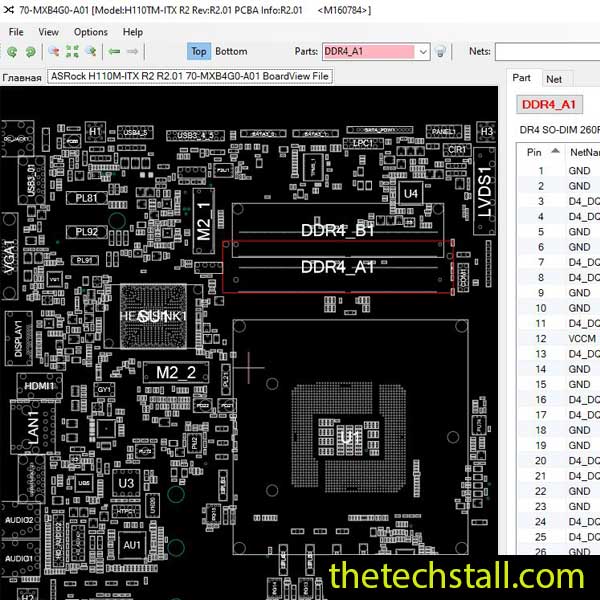
When it comes to repairing desktop motherboards at the chip level, having the right resources can make the difference between a successful fix and wasted hours of guesswork. One of the most powerful tools in a motherboard technician’s arsenal is the H110M-ITX R2 BoardView File. Designed specifically for the ASRock H110M-ITX R2 motherboard, this file allows you to visualize every component, connection, and signal path — simplifying the troubleshooting and repair process dramatically.
In this article, we’ll explore how you can use the H110M-ITX R2 BoardView File to efficiently diagnose faults, the benefits it offers in chip-level repair, and additional resources that can help you achieve better accuracy in your work. At the end of this guide, you’ll find an option to download the H110M-ITX R2 BoardView File for free.
A BoardView File is a digital representation of a motherboard’s physical layout. It contains the positioning of components, signal tracks, vias, and test points. Technicians use it to trace connections and understand how different components interact on the board. Unlike circuit diagrams, which show the schematic logic, BoardView files provide a visual roadmap of the board itself — perfect for identifying physical faults such as broken traces, missing components, or shorted nets.
The H110M-ITX R2 BoardView File is tailored to the ASRock H110M-ITX R2 motherboard, meaning every resistor, capacitor, MOSFET, and IC is accurately mapped to help you pinpoint issues with precision.
If you’ve ever repaired a motherboard without a BoardView file, you know how challenging it can be to locate faulty components or trace missing signals. The H110M-ITX R2 BoardView File eliminates this guesswork by giving you a complete graphical view of the motherboard’s structure.
Here are the key benefits:
Using the H110M-ITX R2 BoardView File is straightforward. Here’s a step-by-step guide:
By combining visual tracing and schematic logic, technicians can quickly resolve even complex chip-level issues.
To get the most out of your repair workflow, combine the H110M-ITX R2 BoardView File with these tools and resources:
With these tools, the BoardView file becomes part of a complete repair ecosystem — giving you the knowledge and confidence to fix even the most stubborn motherboard faults.
Ready to begin your repair work? You can download the H110M-ITX R2 BoardView File for free using the link below:
Download “ASRock H110M-ITX R2 R2.01 70-MXB4G0-A01 BoardView File” view – Downloaded 150 times – 106.04 KBThis file will open in any compatible BoardView viewer and will immediately help you diagnose chip-level issues on your ASRock H110M-ITX R2 motherboard with speed and accuracy.
By mastering the use of the H110M-ITX R2 BoardView File, you can elevate your motherboard repair skills to a professional level. Whether you’re dealing with no-power faults, shorted lines, or missing signals, this essential tool ensures you’re never working blind again.

For tips on chip-level repair of laptop and desktop motherboards, visit our YouTube channel Repair Assistant and subscribe to our Facebook page repairassiastantbd for repair resource updates.
This may be your best resource for fixing desktop motherboard chiplevel faults.
Share with friends
thetechstall.com would like to share with you all the resources you need to repair desktop and laptop motherboards for free.
Developed By: Ibrahim Hossen