
In the fast-paced world of technology, laptops have become an essential part of our lives. These portable devices have revolutionized the way we work, communicate, and access information. However, as with any complex machinery, laptops can encounter various issues and errors over time. To diagnose and fix these problems efficiently, a laptop technician needs to have the right tools at their disposal. One such tool that has proven to be invaluable for laptop technicians is ME Analyzer software.
As a laptop technician, your primary goal is to provide effective solutions to your clients’ laptop-related problems. ME Analyzer software offers a range of benefits that can significantly enhance your ability to diagnose, troubleshoot, and repair laptops efficiently. Let’s explore some of the key reasons why a laptop technician should consider using ME Analyzer software.
ME Analyzer is a powerful software tool specifically designed for analyzing and examining Intel Management Engine (ME) firmware. This firmware plays a vital role in the operation and management of Intel-based laptops. ME Analyzer provides detailed information about the firmware, including version, build, features, and potential vulnerabilities.
One of the significant advantages of ME Analyzer software is its ability to identify and analyze firmware issues accurately. By analyzing the firmware, the software can detect any potential vulnerabilities, security risks, or compatibility problems. This information allows the laptop technician to address these issues promptly, ensuring that the laptop operates optimally and securely.
ME Analyzer software can also contribute to enhancing the overall performance of a laptop. By analyzing the firmware, the software can provide valuable insights into potential performance bottlenecks or outdated firmware versions. By updating the firmware or making necessary optimizations, the laptop technician can help the laptop achieve better performance and responsiveness.
Security is a paramount concern when it comes to laptops. ME Analyzer software enables laptop technicians to identify security vulnerabilities within the firmware. By staying up-to-date with the latest firmware releases and addressing any security flaws, the technician can ensure that the laptop is protected against potential threats and exploits.
ME Analyzer software helps laptop technicians determine the compatibility of the laptop’s firmware with various hardware components and software applications. This information is crucial when troubleshooting compatibility issues or when integrating new components into a laptop system. By ensuring compatibility, the technician can avoid potential conflicts or performance degradation.
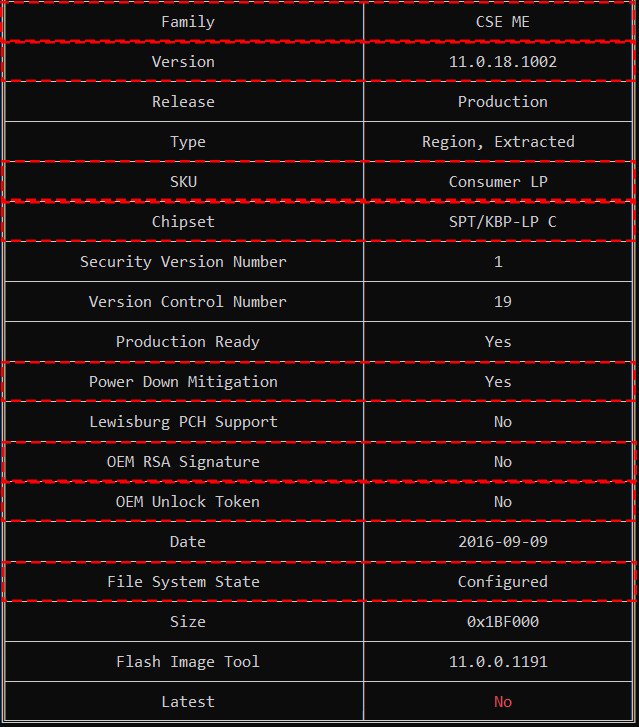
The diagnostic process can be time-consuming and complex. ME Analyzer software simplifies this process by providing detailed information about the firmware. This information can help the laptop technician pinpoint the root cause of a problem quickly and accurately, leading to efficient troubleshooting and repair.
Laptop manufacturers often release firmware updates to address known issues, improve performance, and introduce new features. ME Analyzer software enables laptop technicians to stay up-to-date with the latest firmware releases. By regularly analyzing and updating the firmware, the technician ensures that the laptop benefits from the latest advancements and bug fixes.
ME Analyzer software plays a vital role in streamlining the troubleshooting and repair process for laptop technicians. By providing comprehensive firmware information, the software helps technicians narrow down the potential causes of laptop issues. This streamlines the troubleshooting process, allowing technicians to quickly identify the root cause and implement the necessary repairs.
The software also offers diagnostic capabilities, allowing technicians to perform detailed checks on the laptop’s firmware. This helps in identifying any anomalies or errors that may be affecting the laptop’s performance. With this information at hand, technicians can efficiently address the identified issues, leading to faster repair times and improved customer satisfaction.
Using ME Analyzer software ultimately leads to higher levels of customer satisfaction. With enhanced diagnostic and troubleshooting capabilities, laptop technicians can effectively resolve issues and provide accurate solutions. Customers will appreciate the prompt and reliable service, knowing that their laptops have been thoroughly examined and repaired using advanced software tools.
By utilizing ME Analyzer software, laptop technicians can ensure that their customers’ laptops are functioning optimally, secure from vulnerabilities, and free from compatibility issues. This level of service fosters trust and loyalty, encouraging customers to recommend the technician’s services to others.
NEW ☝️
Download “ME Analyzer” ME-Analyzer-v1.98.0.zip – Downloaded 12319 times – 5.07 MB
ME Analyzer software is a valuable tool for laptop technicians, offering numerous benefits that streamline diagnostic processes, enhance performance, ensure security, and improve customer satisfaction. By leveraging the power of ME Analyzer, technicians can efficiently analyze firmware, identify issues, and provide effective solutions.
ME Analyzer simplifies troubleshooting, accelerates repairs, and enables technicians to stay up-to-date with the latest firmware releases. By utilizing this software, laptop technicians can confidently address laptop issues, deliver exceptional service, and establish a reputation for expertise and reliability.
Share with friends
thetechstall.com would like to share with you all the resources you need to repair desktop and laptop motherboards for free.
Developed By: Ibrahim Hossen
One Response
This is my first time pay a quick visit at here and i am really happy to read everthing at one place