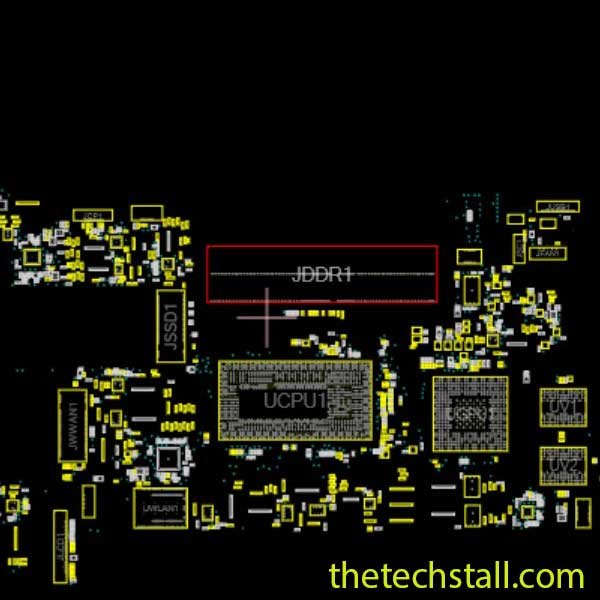
Repairing a Lenovo ThinkPad P14s motherboard can be challenging, even for experienced technicians. However, the NM-B901 BoardView file provides an essential guide that simplifies repairs and troubleshooting. Here, we’ll break down what this file is, how it helps, and where to download it for free to make the repair process smoother.
A BoardView file is a specialized document that gives technicians a visual layout of the motherboard. It shows the exact placement of each component on the board and includes details about circuitry, connections, and testing points. For the Lenovo ThinkPad P14s, the NM-B901 BoardView file is specifically designed to help technicians understand the complex structure of this motherboard, making it easier to locate and fix issues.
The Lenovo ThinkPad P14s motherboard has a unique configuration with specialized hardware, which can make troubleshooting difficult without a detailed reference. Here’s why the NM-B901 BoardView File is valuable:
click on it to download the BoardView file directly to your computer. The file should come in a compatible format for BoardView software like OpenBoardView or BoardViewer.
With these easy steps, you’ll have the NM-B901 BoardView File at your fingertips, ready to assist in your hardware repair or analysis projects. TheTechStall.com is a valuable resource in the repair community, so don’t hesitate to explore its range of files for all your repair needs!
Using the NM-B901 BoardView File can be a game-changer for technicians working on the Lenovo ThinkPad P14s motherboard. With its precise layout and valuable testing points, it’s a practical guide for identifying and resolving issues efficiently.
By knowing where to access this file and understanding how it can simplify repairs, technicians can ensure quicker, more effective service for Lenovo ThinkPad P14s users.
Share with friends
thetechstall.com would like to share with you all the resources you need to repair desktop and laptop motherboards for free.
Developed By: Ibrahim Hossen