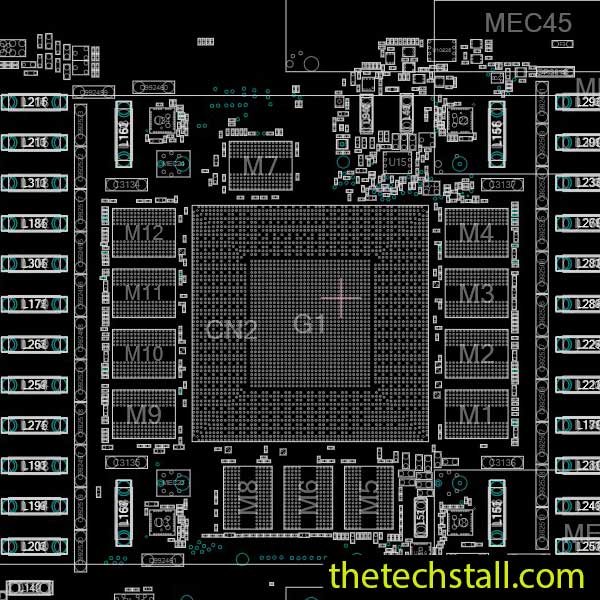
If you’re someone who loves tinkering with electronics or perhaps you’re a professional repair technician, you know the value of having the right resources at your disposal. Repairing electronic devices can sometimes be like solving a puzzle, and having access to detailed schematics and board diagrams can make the process much smoother. In this article, we’re excited to share with you a valuable resource that can significantly ease the repair process for the GIGABYTE RTX4090 Graphics Card: the GV-N4090GAMING-OC-24GD Rev1.0 BoardView file, available for free download.
Before we delve into the specifics of the GIGABYTE RTX4090 Graphics Card repair, let’s briefly discuss what BoardView files are and why they’re essential. BoardView files contain detailed diagrams of printed circuit boards (PCBs), showing the location of components, traces, and connections. These files are invaluable for troubleshooting and repairing electronic devices because they provide a roadmap of the board’s layout, making it easier to identify faults and plan repair procedures.
The GIGABYTE RTX4090 Graphics Card is a powerful GPU known for its excellent performance in gaming and graphics-intensive tasks. However, like any electronic device, it may encounter issues over time due to various factors such as wear and tear, component failure, or accidental damage. When such issues arise, having access to resources like BoardView files can be a game-changer in diagnosing and fixing problems effectively.
It provides a comprehensive overview of the card’s PCB layout, including component placements, solder points, and signal paths. With this file at your disposal, you can zoom in on specific areas of the board, inspect individual components, and trace connections effortlessly.
Utilizing BoardView files during the repair process offers several advantages:
Accessing the GV-N4090GAMING-OC-24GD Rev1.0 BoardView file is simple and free. You can download it from here and open it using compatible BoardView software tools such as BRDViewer or OpenBoardView. Once opened, you’ll have access to a wealth of information that can aid you in diagnosing and resolving issues with your GIGABYTE RTX4090 Graphics Card.
Download “GIGABYTE RTX4090 GV-N4090GAMING-OC-24GD Rev1.0 BoardView File” view – Downloaded 431 times – 85.52 KBIn the world of electronics repair, having access to the right resources can make all the difference between frustration and success. The GV-N4090GAMING-OC-24GD Rev1.0 BoardView file for the GIGABYTE RTX4090 Graphics Card is a valuable asset that can streamline the repair process and empower you to tackle issues with confidence. Whether you’re a hobbyist or a professional technician, make sure to add this essential resource to your toolkit today and simplify your repair endeavors like never before.
Our support team is here to help you with any questions or concerns you may have.
Share with friends
thetechstall.com would like to share with you all the resources you need to repair desktop and laptop motherboards for free.
Developed By: Ibrahim Hossen