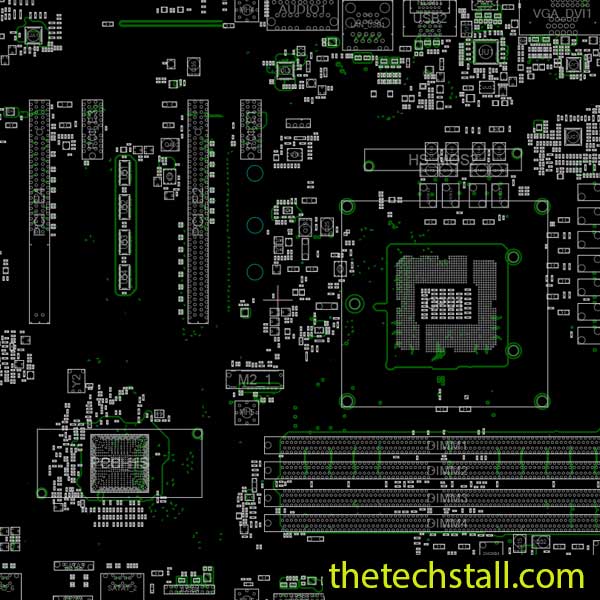
When it comes to repairing the MSI Z170A SLI PLUS, chip-level issues often leave even experienced technicians scratching their heads. Solving these problems requires precision, technical expertise, and most importantly, access to the right diagnostic resources. This blog post will introduce you to a game-changing tool: the MS-7998 Rev1.2 BoardView file, now available for free download. Whether you’re a seasoned technician or a budding enthusiast, this resource is bound to streamline your repair process.
BoardView files are a technician’s best friend for chip-level diagnostics. They serve as a comprehensive map of a motherboard, detailing the placement of components, signal paths, and connections. Here’s why the MS-7998 Rev1.2 BoardView file is a must-have for MSI Z170A SLI PLUS repairs:
With the MS-7998 Rev1.2 BoardView file, solving these challenges becomes very easy:
To get the most out of this powerful resource, follow these tips:
To make MSI Z170A SLI PLUS repairs more accessible, we are offering the BoardView file as a free download. Make sure your repair tools and BoardViewer software can open BoardView files. Once the file is loaded, you are ready to troubleshoot even the most complex motherboard problems.
Download “MSI Z170A SLI PLUS MS-7998 Rev1.2 BoardView File” view – Downloaded 178 times – 91.64 KBThe MS-7998 Rev1.2 BoardView file is a transformative tool for technicians dealing with MSI Z170A SLI PLUS repairs. By providing an accurate motherboard map, it saves time, reduces costs, and ensures effective troubleshooting. Download this resource today and take the guesswork out of chip-level repairs!
Repair smarter, not harder—get your free download now!
Share with friends
thetechstall.com would like to share with you all the resources you need to repair desktop and laptop motherboards for free.
Developed By: Ibrahim Hossen