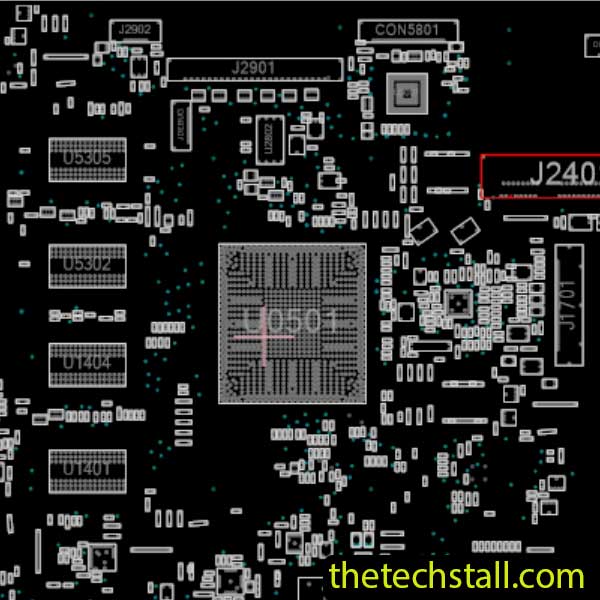
Laptop technicians worldwide face the challenge of intricate motherboard repairs daily. For professionals specializing in ASUS laptops, having access to the right resources is crucial to success. One invaluable tool for chip-level diagnostics and repairs is the E403SA Rev2.0 BoardView file for the ASUS E403SA. This blog will guide you through the importance of this file, its applications, and how to download it for free to enhance your repair workflow.
A BoardView file is a vital resource for motherboard technicians. It provides a comprehensive diagram of a laptop’s circuit design, pinpointing the positions of chips, resistors, capacitors, and other key components.
The E403SA Rev2.0 BoardView file is specifically tailored for ASUS E403SA motherboard repairs. Here’s how it proves invaluable in real-world scenarios:
We understand that accessibility to high-quality resources is a top priority for technicians. That’s why we’re offering the E403SA Rev2.0 BoardView file as a free download on this blog page.
Steps to Download:
To make the most of the E403SA Rev2.0 BoardView file, follow these best practices:
The ASUS E403SA is a sophisticated laptop, and repairing its motherboard requires precision and expertise. The E403SA Rev2.0 BoardView file is a game-changing resource for technicians, simplifying chip-level diagnostics and repairs. By downloading this file, you’ll equip yourself with the tools needed to tackle complex issues confidently.
Take your skills to the next level with our other blogs.
Share with friends
thetechstall.com would like to share with you all the resources you need to repair desktop and laptop motherboards for free.
Developed By: Ibrahim Hossen