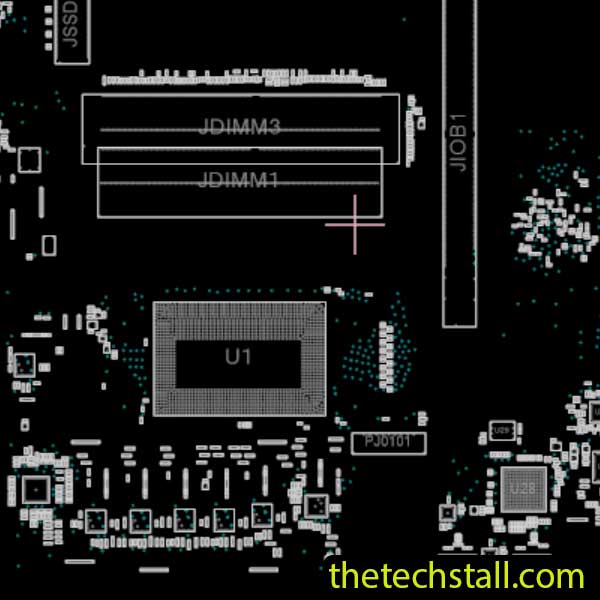
In today’s fast-paced tech-driven world, laptops have become essential tools for work, education, and entertainment. However, like any other electronic device, they are prone to hardware issues. If you’re a technician or a DIY enthusiast troubleshooting an Lenovo ThinkPad P15s laptop, you’ll know the importance of precision in repairing motherboard problems. That’s where the GP540/GP740 NM-C651 Rev0.2&0.4 BoardView file comes in handy.
This comprehensive guide will explain what a BoardView file is, why it’s essential, and how you can use it to efficiently repair the Lenovo ThinkPad P15s motherboard issues—all while showing you how to get this valuable resource for free.
A BoardView file is a schematic diagram of a motherboard, highlighting every connection, component, and pathway. It’s like a detailed map for technicians, showing exactly where each capacitor, resistor, or IC chip is located. For laptops like the Lenovo ThinkPad P15s, the BoardView file provides invaluable information when troubleshooting complex issues such as:
With this file, you gain a clearer understanding of the motherboard’s layout, which helps you pinpoint issues faster and perform accurate repairs.
If you’re working on the Lenovo ThinkPad P15s laptop, here are the advantages of leveraging the BoardView file:
“Access the GP540/GP740 NM-C651 Rev0.2&0.4 boardview file, but don’t miss out on the schematic diagram for a complete repair guide. Click now to explore its importance and get it free!”

The best part? Our online platforms thetechstall.com offer this BoardView file at no cost. Download and save the boardview file for offline use during your repair project.
Download “Lenovo ThinkPad P15s GP540/GP740 NM-C651 Rev0.2&0.4 BoardView File” view – Downloaded 468 times – 91.56 KBThe GP540/GP740 NM-C651 Rev0.2&0.4 BoardView file is a game-changer for anyone working on the Lenovo ThinkPad P15s motherboard. It streamlines the repair process, enhances accuracy, and boosts confidence in your abilities as a technician. With free access to this essential tool, you can elevate your laptop repair game and achieve better results.
Boost your repair skills! Share this article with your network and empower others in the laptop repair community.
Share with friends
thetechstall.com would like to share with you all the resources you need to repair desktop and laptop motherboards for free.
Developed By: Ibrahim Hossen