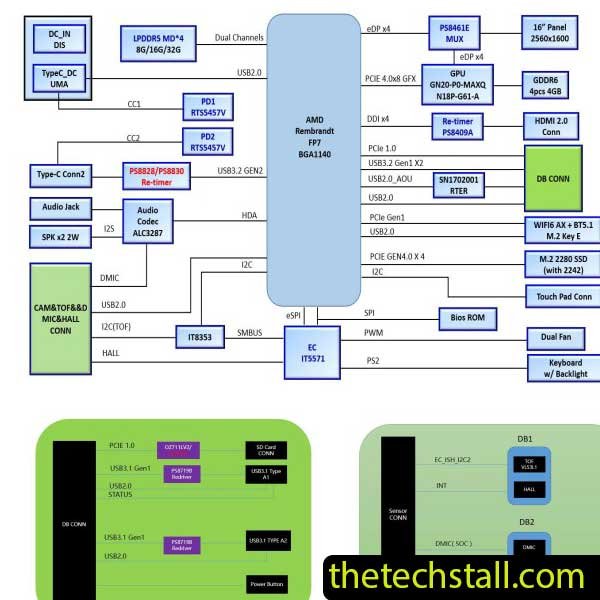
Are you tired of spending hours troubleshooting your Lenovo ThinkBook Plus Gen2 laptop motherboard issues? Fret not! We’ve got just the solution to make your repair process quick, efficient, and cost-effective. Say goodbye to guesswork and hello to precision with the HuaQin NB6200 Schematic Diagram, available for free download exclusively here. Let’s dive into how this invaluable resource can revolutionize your repair experience.
The Lenovo ThinkBook Plus Gen2 laptop is a powerful machine, but even the best devices encounter issues over time. Whether it’s a faulty component, a malfunctioning circuit, or a mysterious error, diagnosing and fixing motherboard problems can be a daunting task. That’s where the HuaQin NB6200 Schematic Diagram comes in.
This comprehensive schematic diagram provides a detailed map of the motherboard, outlining every connection, component, and circuit. With this invaluable resource at your fingertips, you can quickly identify the root cause of any issue, saving you time and frustration. No more trial and error or costly professional repairs – you have the power to diagnose and fix problems on your own terms.
Ready to take control of your Lenovo ThinkBook Plus Gen2 laptop repairs? Getting your hands on the HuaQin NB6200 Schematic Diagram is quick and easy. Simply click the link below to access your free download:
Download “Lenovo ThinkBook Plus Gen2 HuaQin NB6200 Schematic Diagram” view – Downloaded 89 times – 83.38 KBYou can use Adobe Acrobat Reader or Free PDF Reader & Viewer software to open the Schematic Diagram file downloaded from here. Don’t let motherboard issues slow you down. With the HuaQin NB6200 Schematic Diagram, you have the power to diagnose and fix problems with ease. Say goodbye to costly repairs and hello to a more efficient, cost-effective repair process. Download your free schematic diagram today and unlock the full potential of your Lenovo ThinkBook Plus Gen2 laptop.
Free Download: Comprehensive Collection of Lenovo Laptop Schematic Diagrams
Unlock Your Lenovo’s Secrets: FREE Laptop BoardView File Download Now!
Revive Your Lenovo: FREE BIOS Bin File Download for Laptop Recovery!
Share with friends
thetechstall.com would like to share with you all the resources you need to repair desktop and laptop motherboards for free.
Developed By: Ibrahim Hossen