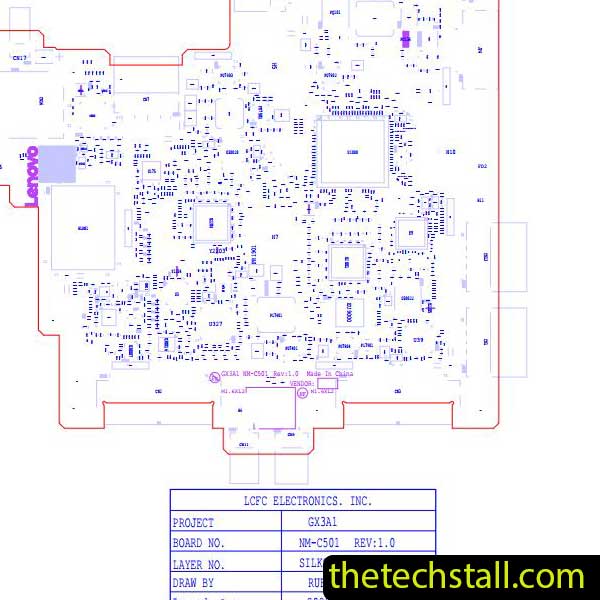
In the world of laptop repairs, especially chip-level troubleshooting, time and accuracy are everything. If you’re working on a Lenovo Thinkpad X1 Fold, you’ve likely encountered the need for a detailed board diagram. Enter the NM-C501 REV1.0 BoardView File—a technician’s secret weapon for quick diagnostics and precise repairs.
Here’s a step-by-step guide from expert laptop technicians on how to repair a faulty Lenovo Thinkpad X1 Fold motherboard using this powerful resource.
The NM-C501 REV1.0 board found inside the Lenovo Thinkpad X1 Fold is a compact, tightly-packed circuit designed for portability. Key chip-level parts include:
Having a schematic helps, but a BoardView file gives you pin-level access to components and their exact physical locations on the board.
Before diving into repairs, let’s quickly discuss why the NM-C501 REV1.0 BoardView file is a must-have:
The NM-C501 REV1.0 BoardView File makes fault detection faster and safer. Now, let’s get into the 5 key repair steps.
Start with basic visual and voltage checks:
This helps narrow down the faulty area before diving deeper.
Open the NM-C501 REV1.0 BoardView File alongside the schematic in apps like OpenBoardView or Allegro Free Board Viewer V 17.2 or BoardViewer 2.0.1.9(Beta).
This step removes guesswork.
Using the BoardView file, locate components precisely—even in dense areas.
Once parts are replaced:
If voltages are missing, revisit the BoardView file to backtrace.
Power on the laptop and observe:
You’re done when the unit boots cleanly and stays stable.
Each of these can be easily tracked using the NM-C501 REV1.0 BoardView File.
If you’re serious about chip-level laptop repair, the NM-C501 REV1.0 BoardView File is your shortcut to success. It helps you repair faster, avoid mistakes, and handle complex issues with confidence. Whether you’re fixing a no-power board or tracing a signal drop, having this file is like having X-ray vision for the motherboard.

For tips on chip-level repair of laptop and desktop motherboards, visit our YouTube channel Repair Assistant and subscribe to our Facebook page repairassiastantbd for repair resource updates.

Multimeter & Hot Air Station
Schematic Diagram of NM-C501 REV1.0
When combined with the BoardView file, these tools unlock professional-level repair power.
Got any questions or need help with a tricky repair? Drop a comment below—I’d love to help out!
Happy repairing! 🛠️💻
Share with friends
thetechstall.com would like to share with you all the resources you need to repair desktop and laptop motherboards for free.
Developed By: Ibrahim Hossen