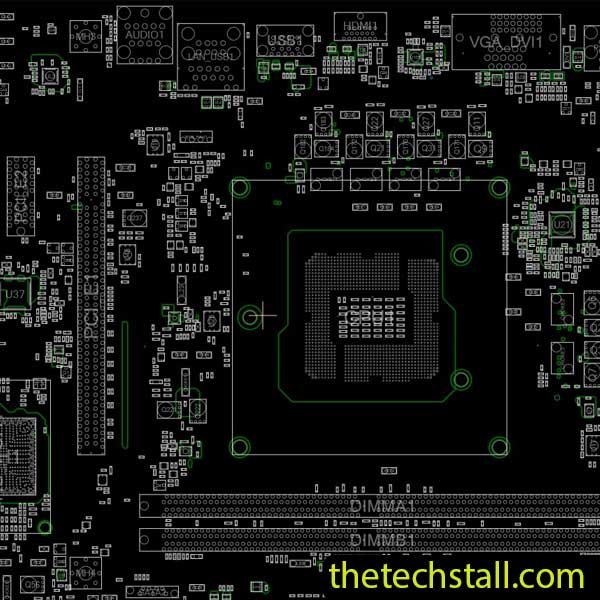
Are you looking to increase your income as a technician or repair specialist? Are you frequently encountering issues with MSI H310M PRO-VDH PLUS motherboards and struggling to find reliable repair solutions? Look no further! In this blog post, we’ll discuss how you can enhance your repair capabilities and boost your income by utilizing the free MS-7C09 r1.3 BoardView file for MSI H310M PRO-VDH PLUS motherboard repair.
Before delving into the repair process, let’s take a moment to understand the MSI H310M PRO-VDH PLUS motherboard. This micro-ATX form factor motherboard and is commonly used in desktop PCs and small form factor builds. While it offers reliable performance, like any electronic device, it may encounter issues over time due to various factors such as component failure, electrical surges, or physical damage.
BoardView files play a crucial role in the repair process of electronic devices, including motherboards. These files provide detailed schematics and layout diagrams of the motherboard, allowing technicians to identify components, trace signal paths, and troubleshoot issues effectively. Having access to accurate BoardView files can significantly expedite the repair process and ensure precise diagnosis and resolution of motherboard problems.
The MS-7C09 r1.3 BoardView file is a valuable resource for technicians specializing in MSI H310M PRO-VDH PLUS motherboard repair. This file contains comprehensive schematics and layout diagrams, including component placement, signal traces, and voltage rails. By utilizing this BoardView file, technicians can confidently diagnose and repair a wide range of issues, including but not limited to power delivery problems, faulty components, and connectivity issues.
In conclusion, enhancing your income as a technician or repair specialist is achievable by leveraging resources such as the free MS-7C09 r1.3 BoardView file for MSI H310M PRO-VDH PLUS motherboard repair. By utilizing accurate schematics and layout diagrams, you can efficiently diagnose and resolve motherboard issues, leading to satisfied clients and increased opportunities for business growth. Access the MS-7C09 r1.3 BoardView file today and take your repair capabilities to the next level!
“Unlock Your MSI Desktop Computer’s Potential: Free Driver Software Downloads for Any Model – Get Yours Here!”
Share with friends
thetechstall.com would like to share with you all the resources you need to repair desktop and laptop motherboards for free.
Developed By: Ibrahim Hossen