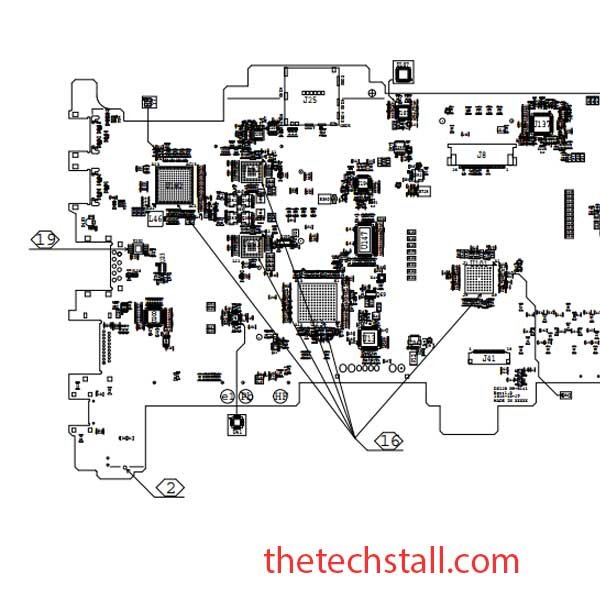
If you are repairing an Lenovo X1 Carbon laptop motherboard, you may find yourself needing a boardview file. A boardview file is a schematic diagram of the motherboard that shows the location of components and their connections. The Lenovo X1 Carbon YD1KL-3 VER 3.08 laptop motherboard boardview file is essential to have when repairing this particular laptop. In this article, we will explore why and how to use this boardview file while repairing the Lenovo X1 Carbon laptop motherboard.
Motherboard repair is a complex task that requires technical knowledge, skill, and experience. Even minor mistakes during the repair process can cause irreparable damage to the motherboard. Therefore, it is essential to have the right tools and resources to ensure successful motherboard repair. One such tool is the boardview file, which plays a crucial role in identifying components and their connections on the motherboard.
A boardview file is a schematic diagram of the motherboard that shows the location of components and their connections. It is a visual representation of the motherboard that allows repair technicians to identify components and their connections quickly. The boardview file is usually in a .brd or .pdf format and can be opened using specific software.
The boardview file is an essential tool for motherboard repair. It helps repair technicians identify components and their connections on the motherboard, making the repair process more efficient and accurate. Without the boardview file, repair technicians would have to rely on their memory or guesswork to identify components and their connections, which can lead to mistakes and damage to the motherboard.
Lenovo X1 Carbon YD1KL-3 VER 3.08 Laptop Motherboard Boardview file can be downloaded here for free. You can find it on various websites that offer Boardview files for laptop motherboards. However, it is essential to download the boardview file from a reputable website to ensure that it is genuine and accurate.
Using the boardview file for motherboard repair requires specific software, such as OpenBoardView or Allegro Free Physical Viewer. These software programs allow repair technicians to open and view the boardview file, zoom in and out, and search for components on the motherboard. PDF READER software is required to open Lenovo X1 Carbon YD1KL-3 VER 3.08 laptop motherboard boardview file. Also read How to open Broadview file with BoardViewer 2.0.1.9(Beta)
Once the boardview file is open, the repair technician can identify components and their connections on the motherboard. This information is crucial for diagnosing and repairing any issues with the motherboard.
Here are some tips for using the boardview file for motherboard repair:
Here are some common mistakes to avoid while using the boardview file for motherboard repair:
By avoiding these common mistakes, repair technicians can effectively use the boardview file to diagnose and repair issues with the Lenovo X1 Carbon laptop motherboard.
The Lenovo X1 Carbon YD1KL-3 VER 3.08 laptop motherboard boardview file is an essential tool for repairing this particular laptop model’s motherboard. It helps repair technicians identify components and their connections quickly and accurately, making the repair process more efficient and successful. When using the boardview file, it is important to download the correct file, use it as a reference guide, double-check information, be familiar with the software, and take necessary precautions.
〉〉 What is a boardview file?
A boardview file is a schematic diagram of the motherboard that shows the location of components and their connections.
〉〉 How does the boardview file help with motherboard repair?
The boardview file helps repair technicians identify components and their connections on the motherboard, making the repair process more efficient and accurate.
〉〉 Where can I find the Lenovo X1 Carbon YD1KL-3 VER 3.08 laptop motherboard boardview file?
You can find the boardview file on our website thetechstall.com
〉〉 What software do I need to use the boardview file?
You need specific software, such as OpenBoardView or Allegro Free Physical Viewer, to open and view the boardview file.
〉〉 What precautions should I take when using the boardview file for motherboard repair?
When repairing a motherboard, it is important to take necessary precautions to prevent electrostatic discharge (ESD) or damage to components. Always wear an ESD wristband or gloves and handle components carefully.
Share with friends
thetechstall.com would like to share with you all the resources you need to repair desktop and laptop motherboards for free.
Developed By: Ibrahim Hossen