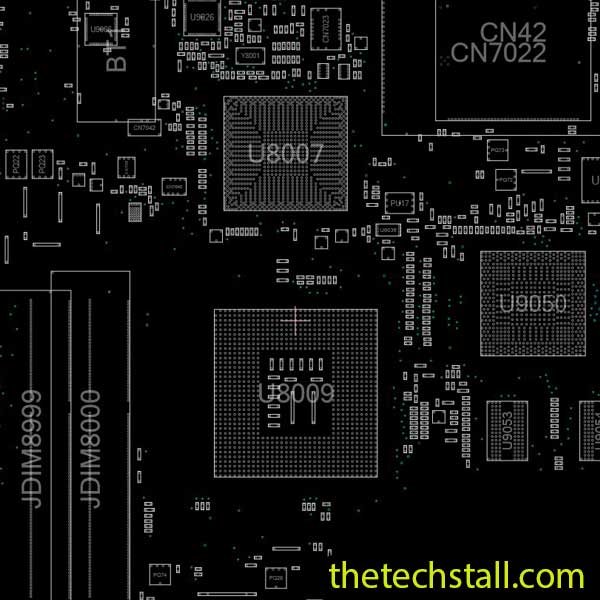
If you own a HP Probook 4420s/4320s, you understand the importance of maintaining its performance and reliability. One of the essential tools for troubleshooting and fixing hardware issues on this model is the DASX6MB16E0 SX6 BoardView file. This invaluable resource simplifies the repair process and ensures that you can address any problems efficiently. In this blog, we’ll delve into why you need this BoardView file and provide a step-by-step guide on how to download it for free.
The DASX6MB16E0 SX6 BoardView file provides a detailed schematic of the HP Probook 4420s/4320s motherboard. It maps out all the connections, components, and circuitry, enabling you to pinpoint the exact location of any issue. This precision helps in diagnosing problems accurately, whether it’s a faulty component or a broken connection.
With a clear understanding of the motherboard layout, you can perform repairs more efficiently. The BoardView file allows you to identify components quickly, reducing the time spent on trial and error. This efficiency is crucial for professionals who need to provide fast and reliable repair services.
Access to the BoardView file means you can often resolve issues yourself, avoiding the need for expensive professional repairs. This cost-saving benefit is especially significant for users who are comfortable with basic electronics and soldering techniques.
For tech enthusiasts and budding repair technicians, using the DASX6MB16E0 SX6 BoardView file is an excellent way to enhance your understanding of motherboard architecture. It serves as a practical learning tool that can help you develop your troubleshooting skills and gain deeper insights into laptop repair.
Level Up Your Tech Skills:
We understand the importance of having access to quality resources for laptop repairs. That’s why we offer the DASX6MB16E0 SX6 BoardView file for free.Click on the download link to get the file. After downloading, verify the integrity of the BoardView file by opening it with a compatible viewer, such as OpenBoardView or BoardViewer 2.0.1.9(Beta). Ensure that the file is complete and not corrupted.
Download “HP Probook 4420s/4320s DASX6MB16E0 SX6 BoardView File” view – Downloaded 793 times – 84.79 KBWith the BoardView file ready, you can now begin diagnosing and fixing any issues with your HP Probook 4420s/4320s. Refer to the file as needed to identify components, trace circuits, and perform repairs confidently.
The DASX6MB16E0 SX6 BoardView file is an indispensable resource for anyone looking to troubleshoot and repair their HP Probook 4420s/4320s efficiently. By providing a detailed map of the motherboard, it enables accurate diagnostics, efficient repairs, and cost-effective solutions. Follow the steps outlined above to download this vital tool for free and start fixing your laptop with ease.
Remember, having the right tools and resources is half the battle in successful troubleshooting. Equip yourself with the DASX6MB16E0 SX6 BoardView file today and take control of your laptop’s maintenance and repair!
Share with friends
thetechstall.com would like to share with you all the resources you need to repair desktop and laptop motherboards for free.
Developed By: Ibrahim Hossen