
For laptop technicians working at the chip level, BIOS BIN files are essential tools in the repair and restoration of malfunctioning motherboards. Specifically, the Brittle MB 15256-1 BIOS BIN file is crucial for addressing motherboard issues in the HP Pavilion X360 13 U102NX laptop. Understanding the purpose and applications of this file can elevate the efficiency and success rate of chip-level repairs.
A BIOS BIN file is a binary file containing the firmware or low-level software that interfaces between a laptop’s hardware and operating system. It stores essential instructions that enable the motherboard to initialize and manage hardware components. These files are specific to motherboard models and revisions, making the correct match critical for successful repairs.
ME Analyzer software is ideal for checking the Brittle MB 15256-1 BIOS BIN file as it provides detailed insights into the Intel Management Engine (ME) firmware, verifies BIOS version and authenticity, ensures compatibility with hardware, and identifies potential vulnerabilities. It is a free, lightweight tool that helps troubleshoot and repair BIOS issues.
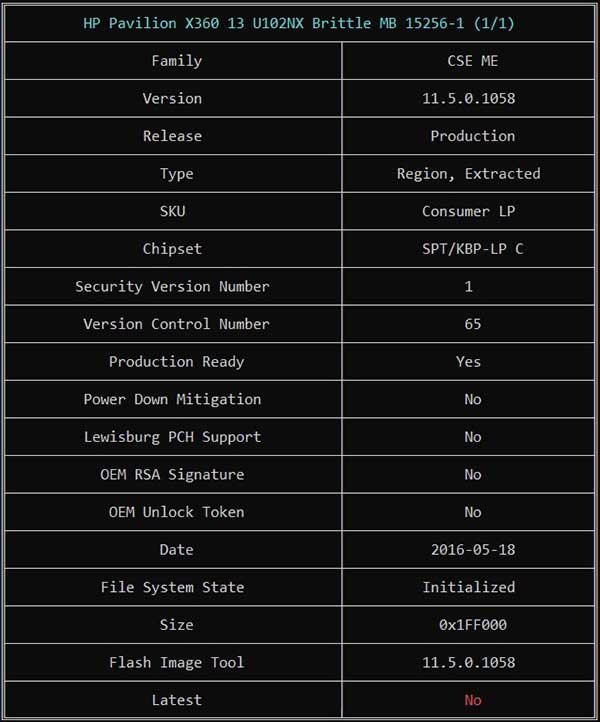
The Brittle MB 15256-1 BIOS BIN file is specifically designed for the HP Pavilion X360 13 U102NX laptop motherboard. Technicians need this file for several key reasons:
Here’s a step-by-step guide to help technicians effectively use. If you don’t know how to program or re-program or flash the bios chip then you can watch the video below.
Using the right BIOS BIN file, like the Brittle MB 15256-1, ensures:
We understand that accessibility to high-quality resources is a top priority for technicians. That’s why we’re offering the Brittle MB 15256-1 BIOS BIN FILE as a free download on this blog page.
Steps to Download:
The Brittle MB 15256-1 BIOS BIN file is an indispensable tool for any laptop technician repairing the HP Pavilion X360 13 U102NX motherboard at a chip level. By understanding its applications and handling it correctly, technicians can achieve precise and reliable results, ensuring laptops return to peak functionality. Investing time to source, learn, and utilize such files can significantly enhance the quality and speed of professional repairs.
Share with friends
thetechstall.com would like to share with you all the resources you need to repair desktop and laptop motherboards for free.
Developed By: Ibrahim Hossen