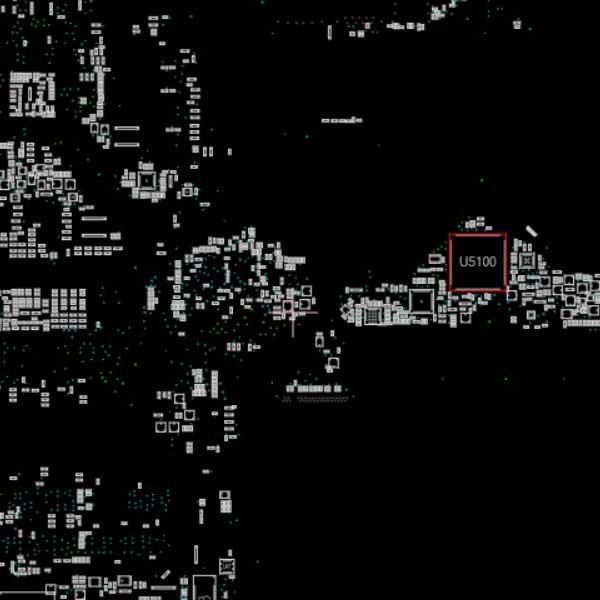
As a laptop technician, mastering chip-level repairs is essential for troubleshooting complex motherboard issues. One of the most valuable tools in your arsenal is a boardview file, which provides a detailed schematic of the motherboard’s circuitry. If you’re working on an HP 15-AX laptop, the G35 DAG35AMB8E0 boardview file is a must-have resource to diagnose and repair faults efficiently.
In this guide, we’ll explore how the G35 DAG35AMB8E0 boardview file can help you become a more skilled technician by simplifying motherboard repairs. We’ll also provide a free download link at the end so you can start using this crucial tool right away.
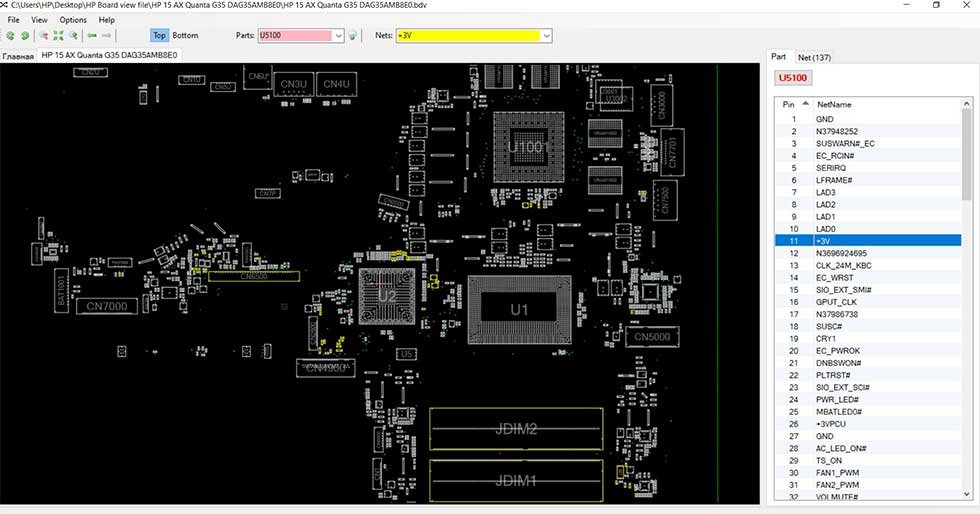
Without a boardview file, diagnosing a faulty component on a laptop motherboard can be time-consuming and frustrating. The G35 DAG35AMB8E0 boardview file provides a visual representation of the motherboard’s layout, including:
This makes it easier to trace circuits and identify faulty components like voltage regulators, BIOS chips, or damaged traces.
Instead of blindly testing components, the boardview file allows you to:
This speeds up the repair process, especially when dealing with no power, no display, or charging issues on the HP 15-AX.
Many technicians struggle with BGA rework, BIOS corruption, or short circuits. The G35 DAG35AMB8E0 boardview file helps you:
By following the boardview, you can avoid mistakes and improve your repair success rate.
If the laptop doesn’t turn on:
The boardview file helps you locate these components quickly.
For display-related problems:
The G35 DAG35AMB8E0 boardview file provides pinout details for the display connector, making troubleshooting easier.
If the battery isn’t charging:
The boardview file shows the exact location of these components.
A corrupted BIOS can cause boot failures. With the boardview file, you can:
This ensures a smooth BIOS reprogramming process.
You’ll need a compatible boardview viewer such as:
By following these steps, you can diagnose and fix complex motherboard issues with confidence.
To help you get started with chip-level repairs on the HP 15-AX, we’re providing a free download link for the G35 DAG35AMB8E0 boardview file.
Download “HP 15 AX Quanta G35 DAG35AMB8E0” HP-15-AX-Quanta-G35-DAG35AMB8E0.zip – Downloaded 1273 times – 436.37 KBMastering motherboard repairs requires the right tools and knowledge. The G35 DAG35AMB8E0 boardview file is an invaluable resource for any technician working on the HP 15-AX. By using this file, you can:
✅ Diagnose faults faster
✅ Improve repair accuracy
✅ Become a more skilled chip-level technician
Download the boardview file today and take your laptop repair skills to the next level!

For tips on chip-level repair of laptop and desktop motherboards, visit our YouTube channel Repair Assistant and subscribe to our Facebook page repairassiastantbd for repair resource updates.
Share with friends
thetechstall.com would like to share with you all the resources you need to repair desktop and laptop motherboards for free.
Developed By: Ibrahim Hossen