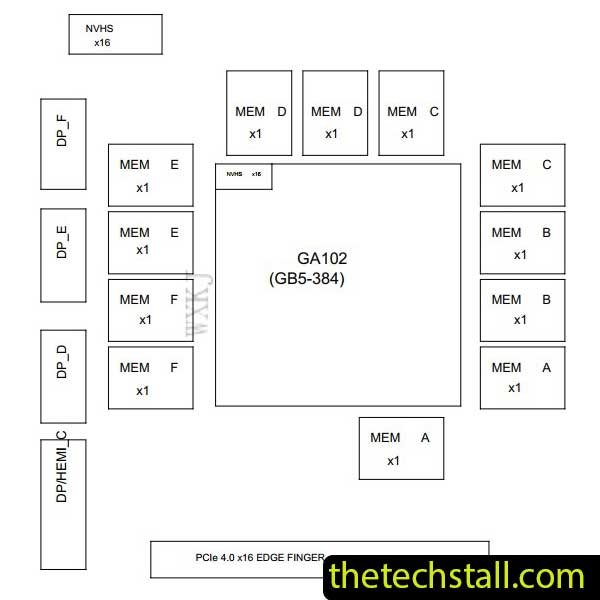
Welcome back, tech enthusiasts! Today, we’re diving deep into the intricate world of graphics cards, focusing on the Gigabyte GeForce-RTX4090. Specifically, we’ll be exploring the GV-N4090GAMING-OC-24GD r1.0 schematic diagram, its free availability, and uncovering expert repair insights that every skilled technician should know.
First things first, let’s demystify the GV-N4090GAMING-OC-24GD r1.0 schematic diagram. This crucial document serves as a roadmap, detailing the inner workings and electrical connections of the graphics card. It’s like having a blueprint for your device, allowing technicians to navigate and understand its complex architecture.
Armed with the GV-N4090GAMING-OC-24GD r1.0 schematic diagram, let’s explore some expert repair techniques tailored for this high-performance graphics card.
Component-Level Diagnosis: With the schematic diagram as your guide, embark on a journey of component-level diagnosis. Identify key components such as VRMs, capacitors, and voltage regulators. Utilize tools like multimeters and oscilloscopes to pinpoint potential issues accurately.
Thermal Management: Efficient thermal management is paramount for maintaining optimal performance. Inspect thermal pads, thermal paste application, and airflow within the card’s enclosure. Ensure proper contact between heat sinks and critical components to prevent overheating.
Power Delivery Analysis: Pay close attention to the power delivery system outlined in the schematic diagram. Verify voltage rails, monitor current draw, and assess power distribution across the card. Address any irregularities promptly to safeguard against power-related failures.
BIOS and Firmware Evaluation: Stay updated with the latest BIOS and firmware revisions for the Gigabyte GeForce-RTX4090. Refer to the schematic diagram for insights into BIOS chip locations and firmware interfaces. Keep abreast of manufacturer-recommended updates to unlock performance enhancements and address compatibility issues.
Now, here’s the exciting part – the GV-N4090GAMING-OC-24GD r1.0 schematic diagram is available for free download! Yes, you heard it right. thetechstall.com has made this invaluable resource accessible to technicians worldwide, enabling them to troubleshoot and repair the Gigabyte GeForce-RTX4090 with confidence.
Download “Gigabyte GeForce-RTX4090 GV-N4090GAMING-OC-24GD r1.0 Schematic Diagram” view – Downloaded 252 times – 85.55 KBIn conclusion, the GV-N4090GAMING-OC-24GD r1.0 schematic diagram serves as a powerful resource for technicians seeking to unlock the full potential of the Gigabyte GeForce-RTX4090 graphics card. With a blend of technical expertise and hands-on repair techniques, skilled technicians can tackle any challenge with confidence. Remember, knowledge is key, and with the right tools and resources at your disposal, there’s no limit to what you can achieve in the world of graphics card repair. Happy repairing, and may your Gigabyte GeForce-RTX4090 cards continue to dazzle with unparalleled performance!
Our support team is here to help you with any questions or concerns you may have. If you need assistance with your laptop or desktop or graphics Card an issue or have any feedback to share, please don’t hesitate to reach out to us. Thank you for choosing thetechstall.com as computer repair resource community. We look forward to assisting you!
Share with friends
thetechstall.com would like to share with you all the resources you need to repair desktop and laptop motherboards for free.
Developed By: Ibrahim Hossen