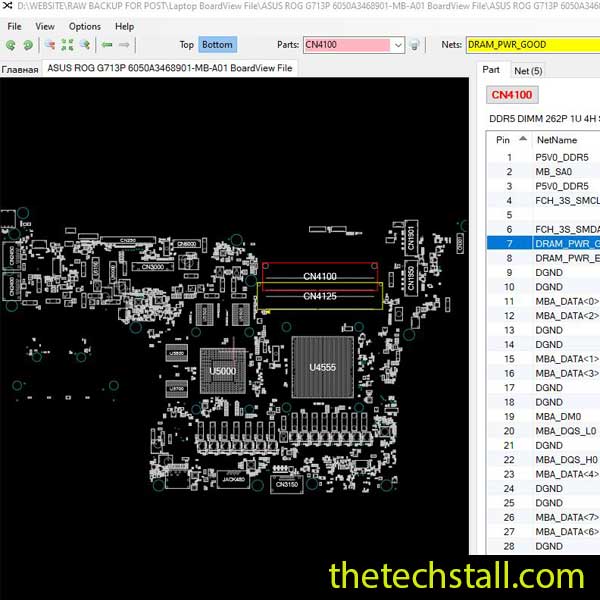
When it comes to modern laptop repair, accuracy, precision, and the right resources can make all the difference. When an ASUS ROG G713P laptop lands on your bench with a complex issue, you know you need more than just a multimeter. You need a map of the battlefield. That map, in this specific case, is the 6050A3468901-MB-A01 BoardView file. Whether you’re troubleshooting power issues, diagnosing short circuits, or replacing components, this BoardView file provides the visual roadmap needed to perform a complete and efficient chip-level repair.
A BoardView file is a digital, interactive diagram that maps out the physical location of every component on the motherboard. When you open the 6050A3468901-MB-A01 BoardView file in a compatible software viewer (like BoardViewer or openboardview), you get a visual representation of the actual PCB layout.
Here’s why it’s a game-changer for this specific model:
Using the 6050A3468901-MB-A01 BoardView file effectively turns the motherboard into an open book, revealing its hidden logic and physical pathways.
When a laptop fails to boot, doesn’t charge, or shows display errors, technicians need more than just guesswork. The 6050A3468901-MB-A01 BoardView file bridges the gap between theory and physical repair by giving a clear view of what’s happening beneath the motherboard surface.
Some of the top benefits include:
Along with the 6050A3468901-MB-A01 BoardView file, consider using the following tools and resources to enhance your chip-level repair workflow:
These resources, when used together, ensure that your repairs are not only successful but also long-lasting.
With the 6050A3468901-MB-A01 BoardView file, every ASUS ROG G713P motherboard repair becomes clearer, faster, and more accurate. It empowers technicians to take on complex chip-level tasks with confidence—reducing diagnostic time and preventing component misplacements.
Don’t let motherboard issues slow you down. Get the tool that professional technicians trust for laptop repairs.
Download “ASUS ROG G713P 6050A3468901-MB-A01 BoardView File” view – Downloaded 200 times – 107.73 KBThe efficiency gained by using a BoardView file is undeniable. It saves time, reduces guesswork, and increases your success rate with complex chiplevel repairs. If you work on ASUS ROG G713P laptops, the 6050A3468901-MB-A01 BoardView file is a non-negotiable tool for your digital workbench.

For tips on chip-level repair of laptop and desktop motherboards, visit our YouTube channel Repair Assistant and subscribe to our Facebook page repairassiastantbd for repair resource updates.
Share with friends
thetechstall.com would like to share with you all the resources you need to repair desktop and laptop motherboards for free.
Developed By: Ibrahim Hossen