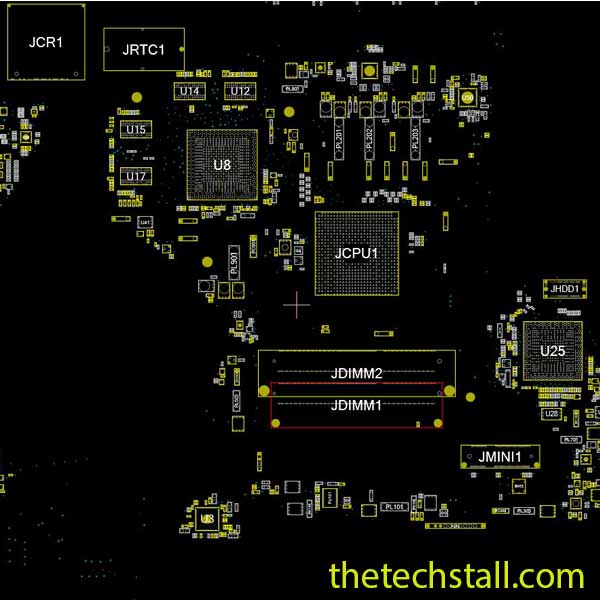
In today’s fast-paced repair world, every minute counts—especially when dealing with complex motherboard faults. If you’re a laptop technician aiming to sharpen your chip-level repair skills and speed up your diagnostics, the QBL70 LA-7553P BoardView File is your secret weapon. Specifically designed for the ASUS K73TA motherboard, this file simplifies tracing signals, locating components, and fixing faults with precision and confidence.
Let’s dive into how this file can revolutionize your repair workflow—and yes, there’s a free download link at the end!
The QBL70 LA-7553P BoardView File is a digital blueprint of the ASUS K73TA motherboard. It shows all components, connections, ICs, resistors, capacitors, and signal lines. Think of it as a GPS for your repair journey—it guides you precisely to the issue, no guesswork involved.
It’s not just a schematic—it’s an interactive, component-level map you can load into tools like OpenBoardView or BoardViewer 2.0.1.9(Beta) or Allegro Free Board Viewer or .GR BoardViewer.
Instead of spending hours tracing lines with a multimeter, you can quickly visualize the entire layout of the QBL70 LA-7553P board. See faulty areas at a glance.
Missing voltage? Use the BoardView to trace the signal path from power ICs to outputs and find out where it stops.
Avoid trial-and-error repairs. Know exactly which components are connected, their positions, and part numbers.
New to chip-level repair? The BoardView file is a practical learning tool that helps beginners understand board design and structure.
Symptoms:
How the QBL70 LA-7553P BoardView File Helps:
Symptoms:
How the BoardView File Helps:
Symptoms:
How the BoardView File Helps:
You’ll need a compatible viewer like:
Once opened, the file will display the motherboard’s component layout.
Search for:
Use a multimeter to check:
✔ Voltage on power rails
✔ Continuity on signal lines
✔ Resistance on suspected shorts
Once you’ve identified the bad part (e.g., a burnt MOSFET or a dead BIOS chip), replace it and retest.
Having the right file makes all the difference. You can download the QBL70 LA-7553P BoardView file for free from the link below:
Download “ASUS K73TA QBL70 LA-7553P BoardView File” view – Downloaded 343 times – 91.90 KBRepairing an ASUS K73TA at the chip level doesn’t have to be a nightmare. With the QBL70 LA-7553P BoardView file, you can:
🚀 Cut diagnosis time in half
🔧 Fix issues with precision
💰 Increase your repair success rate (and profits!)

For tips on chip-level repair of laptop and desktop motherboards, visit our YouTube channel Repair Assistant and subscribe to our Facebook page repairassiastantbd for repair resource updates.

Multimeter & Hot Air Station
Schematic Diagram of QBL70 LA-7553P
When combined with the BoardView file, these tools unlock professional-level repair power.
Don’t waste time guessing—download the BoardView file today and take your laptop repairs to the next level!
Share with friends
thetechstall.com would like to share with you all the resources you need to repair desktop and laptop motherboards for free.
Developed By: Ibrahim Hossen