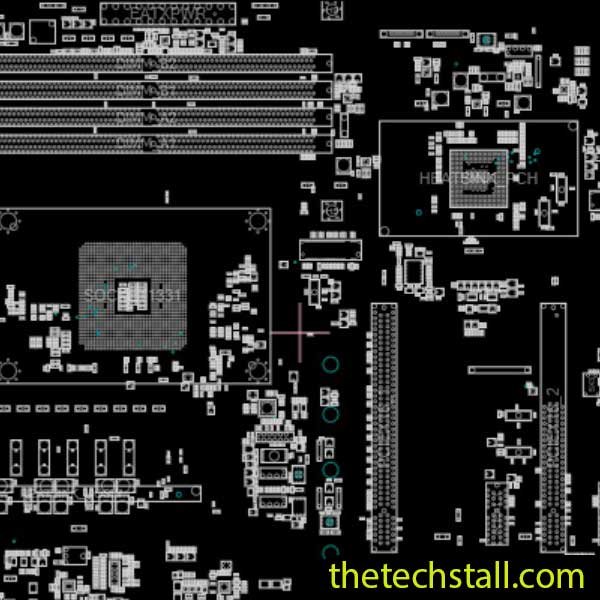
Is your ASUS TUF GAMING-B450PLUS-II desktop motherboard causing you headaches? Repairing it might seem daunting, but with the right tools and resources, you can make the process much more manageable. One essential tool in your repair toolkit should be the 60MB1650-MB0A01 Rev1.01X BoardView file. This guide will walk you through the steps to effortlessly repair your ASUS TUF GAMING-B450PLUS-II motherboard using this crucial file.
The ASUS TUF GAMING-B450PLUS-II is a compact and efficient motherboard designed for small form factor PCs. Despite its small size, it packs a punch with features that cater to both everyday computing needs and more demanding tasks. However, like any hardware, it can encounter issues over time.
The 60MB1650-MB0A01 Rev1.01X BoardView file is an invaluable resource when it comes to motherboard repair. This file provides a detailed map of your motherboard’s components, including their positions and connections. With this file, you can quickly identify problematic areas, trace circuits, and understand the layout of your motherboard, making the repair process significantly more straightforward.
Before you begin, make sure you have all the necessary tools:
Start by diagnosing the issue. Common problems include no power, random shutdowns, and unresponsive peripherals. Use the multimeter to check for power at various points on the motherboard. Refer to the 60MB1650-MB0A01 Rev1.01X BoardView file to understand where to test and what values to expect.
With the BoardView file, locate the faulty components on the motherboard. This file will help you identify the specific parts that need attention. Look for burnt or damaged components, loose connections, or signs of corrosion.
If you find a faulty component, you can either replace it or repair it. For replacement, make sure to use components that are compatible with your motherboard. If you need to solder, take care to avoid damaging surrounding components.
Once you’ve made the necessary repairs, reassemble your motherboard. Apply new thermal paste to the CPU if you had to remove the heatsink. Power on your system and test to ensure everything is working correctly. Check all connections and run your computer for a while to confirm the issue is resolved.
To prevent future problems, keep your motherboard clean and free of dust. Regularly check connections and ensure your PC is in a well-ventilated area to avoid overheating.
Download “ASUS TUF GAMING-B450PLUS-II 60MB1650-MB0A01 Rev1.01X BoardView File” view – Downloaded 1259 times – 86.60 KBBy using the right resources and taking a methodical approach, you can extend the life of your motherboard and keep your PC running smoothly. Happy repairing!
you might also like this
Share with friends
thetechstall.com would like to share with you all the resources you need to repair desktop and laptop motherboards for free.
Developed By: Ibrahim Hossen