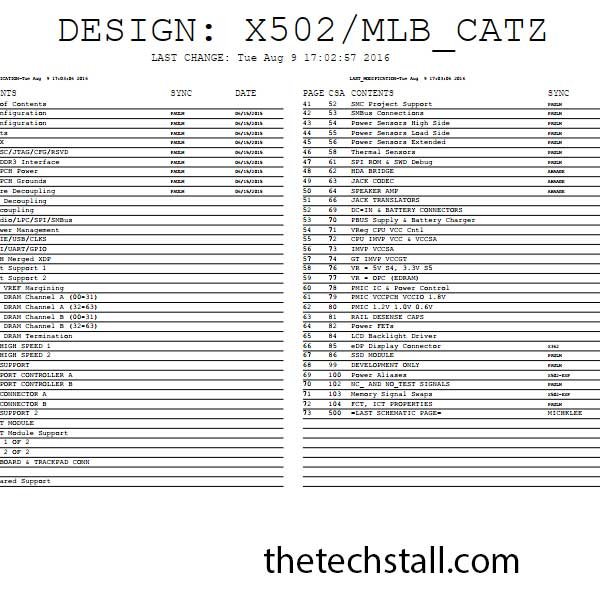
Repairing a laptop motherboard can be a complex task, especially when faced with issues on models like the Apple MacBook A1708. As a proficient technician or an enthusiastic DIYer, having access to the 820-00875 schematic diagram can significantly simplify the repair process and increase your chances of success. In this article, we will explore the importance of schematic diagrams, common issues with Apple MacBook A1708 laptop motherboards, and how the 820-00875 schematic diagram can assist in their repair.
A schematic diagram is a visual representation of the electrical circuitry and components present on a motherboard. It provides a detailed illustration of the connections, pathways, and relationships between various elements, such as resistors, capacitors, transistors, and ICs.
Apple MacBook A1708 laptop motherboards may encounter various issues over time. Understanding these common problems can help in identifying and resolving them effectively. Here are some frequent issues that users may face with their Apple MacBook A1708 laptop motherboards:
Overall, a boardview file is an invaluable resource for laptop motherboard repair. It provides a visual representation of the motherboard’s components, circuitry, and connections, aiding technicians in diagnosing issues, planning repairs, and increasing the chances of a successful repair outcome.
Apple MacBook Pro A1708 820-00875 laptop motherboard boardview file
The 820-00875 schematic diagram plays a vital role in the repair process of Apple MacBook A1708 laptop motherboards. Let’s explore how this specific schematic diagram assists in diagnosing and fixing issues effectively:
Troubleshooting and Diagnosis of Faulty Components: When a laptop motherboard experiences issues, such as power failure, overheating, or audio problems, the 820-00875 schematic diagram acts as a reference point for troubleshooting.
Tracing Signals and Voltage Paths: Signal tracing is an essential aspect of motherboard repair. The schematic diagram helps technicians trace signals from input to output, identifying any disruptions or inconsistencies.
Identifying Short Circuits and Open Connections: Short circuits and open connections can cause various malfunctions in a laptop motherboard. This knowledge allows them to conduct focused inspections and make necessary repairs, improving the overall functionality of the motherboard.
Pinout Diagrams and Connector Information: The schematic diagram provides detailed pinout diagrams and connector information for the Apple MacBook A1708 motherboard.
Reference Points for Testing and Measurement: During the repair process, technicians often need to measure voltages, test signals, or compare readings to reference values.
The 820-00875 schematic diagram is a valuable resource for technicians repairing Apple MacBook A1708 laptop motherboards. It empowers them with the necessary information and insights to diagnose issues, understand the circuitry, and carry out repairs with precision. By leveraging this schematic diagram effectively, technicians can improve their efficiency and success rate in restoring functionality to the motherboard.
you may also like to download: These software are very helpful for a laptop technician while working with Boardview file and BIOS BIN file.
BoardViewer 2.0.1.9(Beta) Software
Allegro Free Board Viewer V 17.2 Software
Using schematic diagrams effectively is crucial for successful laptop motherboard repair. Here are some valuable tips to help you make the most of schematic diagrams when working on Apple MacBook A1708 or any other laptop model:
Familiarize Yourself with the Diagram Symbols and Notations: Schematic diagrams use specific symbols and notations to represent different components, connections, and electrical characteristics. Take the time to understand these symbols and their meanings.
Follow Proper Safety Measures: Before working on any laptop motherboard, ensure you follow proper safety measures.
Make Accurate Measurements and Observations: When using a schematic diagram, pay close attention to component values, voltage levels, and signal paths. Use a multimeter and oscilloscope to make accurate measurements and compare them to expected values.
Repairing laptop motherboards requires expertise, attention to detail, and access to appropriate resources like schematic diagrams. With the 820-00875 schematic diagram, technicians can navigate the intricate circuitry of the Apple MacBook A1708 motherboard and restore its functionality effectively.
Please show your support and appreciation by Share this content if you have found it truly helpful.
Share with friends
thetechstall.com would like to share with you all the resources you need to repair desktop and laptop motherboards for free.
Developed By: Ibrahim Hossen