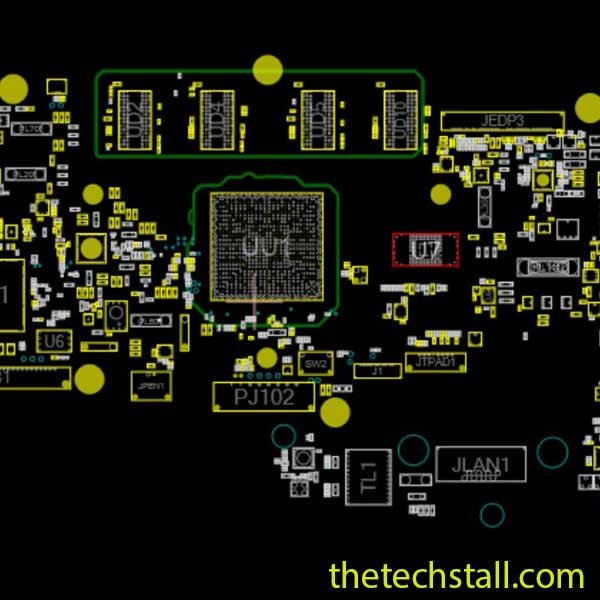
If you’ve ever tried to repair a laptop motherboard, you know that understanding the components, circuitry, and connections is critical. In the case of an Acer TravelMate B3 TMB311-31 laptop, the HuaQin NB2372 BoardView file is an invaluable resource for technicians and enthusiasts aiming to fix motherboard issues. This file provides a detailed map of the motherboard, enabling users to trace faults, identify parts, and ultimately perform more efficient and effective repairs. But why is this BoardView file so essential, and what can it reveal about the HuaQin NB2372 motherboard? Let’s dive in.
A BoardView file is like a blueprint of a motherboard, providing precise details on the layout and location of various components. For the Acer TravelMate B3 TMB311-31, the HuaQin NB2372 BoardView file reveals the positions of capacitors, resistors, chips, and other crucial parts on the motherboard. It also provides the connections between components, helping you understand the pathways for data and power across the board.
Using a BoardView file requires a compatible viewer. Once you open the file with BoardView software, you’ll have a visual representation of the Acer TravelMate B3 TMB311-31 motherboard. Here’s how to maximize its value:
For anyone looking to repair the Acer TravelMate B3 TMB311-31 laptop motherboard, the HuaQin NB2372 BoardView file is more than just useful—it’s practically essential. This detailed layout provides the clarity, precision, and insights needed for a successful repair. By following the blueprint, you can troubleshoot more effectively, identify components quicker, and perform repairs with greater accuracy, ultimately saving both time and money.
Stay connected to TechStall Support team to get updated resources for laptop and desktop computer motherboard repair.
Share with friends
thetechstall.com would like to share with you all the resources you need to repair desktop and laptop motherboards for free.
Developed By: Ibrahim Hossen