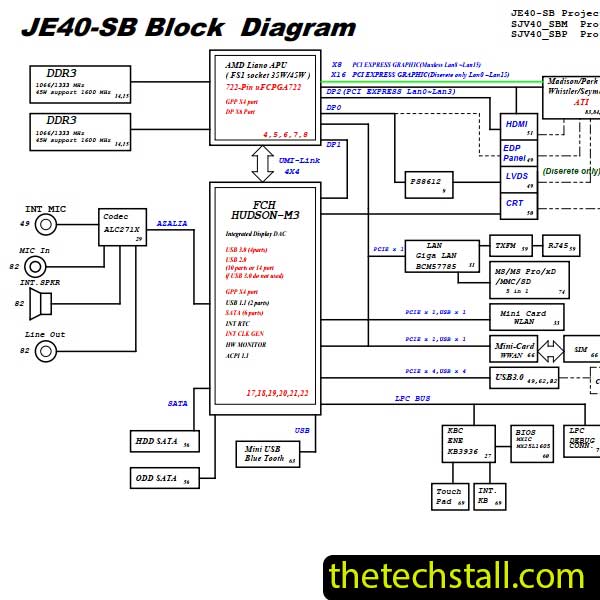
If you own or repair laptops, especially Acer Aspire 4560/5460G models, you’ve likely encountered motherboard issues at some point. These problems often feel daunting because of the intricate layout and components involved in the motherboard’s circuitry. This is where the JE40 10273-1 schematic diagram comes to the rescue. It’s the ultimate free resource that simplifies the repair process and helps users save time, money, and effort.
In this blog post, we’ll delve into why this schematic diagram is such a valuable asset, its features, and how it can help you troubleshoot your Acer Aspire laptop motherboard issues.
The JE40 10273-1 schematic diagram is a detailed blueprint of the motherboard used in Acer Aspire 4560 and 5460G laptops. It provides a comprehensive view of the electrical circuits, components, and interconnections, allowing technicians or DIY enthusiasts to pinpoint errors with precision.
This diagram isn’t just a technical tool; it’s a guide that empowers you to understand the motherboard’s functionality and locate faults effectively.
Here’s what makes this schematic diagram the go-to solution for Acer Aspire motherboard repairs:
One of the most significant advantages is that it’s entirely free. Repairing laptops can often be expensive, especially if you rely on third-party repair services.
Whether you’re dealing with a power issue, malfunctioning ports, or dead chips, the schematic diagram simplifies the troubleshooting process. It identifies all components, such as resistors, capacitors, ICs, and voltage pathways, enabling you to locate and diagnose faults quickly.
While many general schematic diagrams exist, the JE40 10273-1 is specifically designed for the Acer Aspire 4560/5460G laptops. This specificity ensures that every detail aligns with your device, reducing confusion and errors during repairs.
For tech-savvy individuals who enjoy DIY repairs, this diagram is an invaluable tool. It eliminates the guesswork and makes it easier to understand complex motherboard structures.
By offering a clear visual representation of the motherboard, the schematic diagram helps repairers save hours of trial and error. In turn, this reduces labor costs and ensures a faster turnaround for repairs.
Using this schematic diagram is straightforward if you’re equipped with basic tools and knowledge of electronics. Here’s a step-by-step guide:
The diagram has proven effective in resolving several issues common to Acer Aspire 4560/5460G laptops, such as:
The JE40 10273-1 schematic diagram is a game-changer for anyone looking to repair Acer Aspire 4560/5460G laptop motherboards. Its accessibility, comprehensive details, and ease of use make it the ultimate free solution for troubleshooting and repairing motherboard issues.
Whether you’re a professional technician or a DIY enthusiast, this schematic diagram offers the clarity and precision needed to repair your device effectively.
By leveraging this powerful resource, you’ll not only save money but also gain valuable insights into the workings of your laptop’s motherboard.
Looking to download the schematic diagram? Start your repair journey today and experience the difference!
Share with friends
thetechstall.com would like to share with you all the resources you need to repair desktop and laptop motherboards for free.
Developed By: Ibrahim Hossen