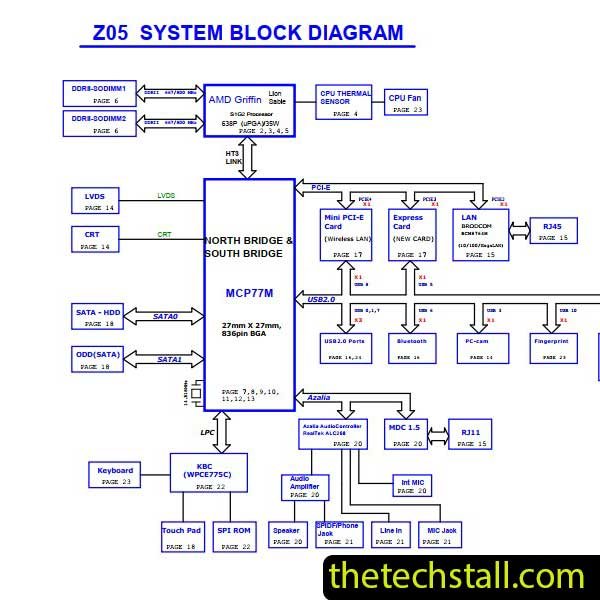
A schematic diagram is a drawing that shows the connections of all the parts used in a circuit. Learn more about schematics.
Here you can free download Acer Aspire 4230 4530 ZO5 DA0Z05MB6F0 REV F schematic diagram and all the materials and information needed to repair a laptop motherboard are available on our site.
Laptops need to be repaired to reduce waste and make them reusable. Repairing laptop motherboard without schematic diagram is very difficult and time consuming. This is our effort to help you repair laptop motherboard easily and in less time.
Apart from this laptop schematic diagram, you are looking for other laptop motherboard schematic diagram, if it is not in our site, let us know by comment. We will try to upload and notify you as soon as possible.
If you’re new to electronics, the sight of a schematic diagram can be intimidating. With its jumble of symbols and lines, it can look like a foreign language. But fear not, for once you learn to read a schematic, you’ll have a powerful tool to help you understand and design circuits. In this article, we’ll cover the basics of how to read a schematic diagram.
One of the key elements of a schematic diagram is the use of symbols to represent the different components of a circuit. Each symbol represents a different component, such as a resistor, capacitor, or transistor. Understanding what these symbols mean is crucial to being able to read a schematic.
Here are some of the most common symbols you’ll see on a schematic diagram:
In addition to the symbols, schematics often include values for each component. These values are typically written next to or inside the symbol and indicate important information about the component, such as its resistance, capacitance, or voltage rating.
Once you understand the symbols and values, the next step is to trace the connections between the components. This involves following the lines on the schematic to see how the different components are connected together. It’s important to pay attention to the direction of the lines and the order in which the components are connected.
Reading a schematic diagram may seem daunting at first, but with a little practice, it becomes a valuable skill for anyone interested in electronics. By understanding the symbols, values, and connections in a schematic, you can gain insight into how a circuit works and even design your own circuits.
Download without any registration
Download “Acer Aspire 4230 4530 ZO5 DA0Z05MB6F0 REV F Schematic Diagram” view – Downloaded 256 times – 78.39 KB
If there is a problem with the laptop bios bin, schematic and boardview files downloaded from our website, please contact the tech stall support team. Tech stall team will try their best to solve your problem within 24 hours.
Share with friends
thetechstall.com would like to share with you all the resources you need to repair desktop and laptop motherboards for free.
Developed By: Ibrahim Hossen