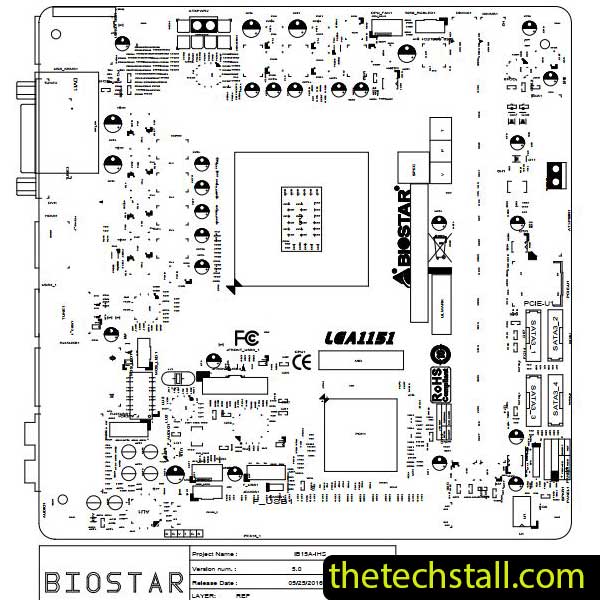
If you’re a technician specializing in Biostar B150GTN motherboard chip-level repair, having the right tools is crucial for efficient troubleshooting. One of the most valuable resources for motherboard repair is the IB15A-IHS BoardView file, which provides a detailed schematic layout of the motherboard. This file helps technicians quickly identify faulty components, trace circuits, and diagnose issues accurately.
In this blog, we’ll discuss why downloading the IB15A-IHS BoardView file is essential for repairing the Biostar B150GTN motherboard. Plus, we’ll show you where you can download the IB15A-IHS BoardView file for free to enhance your repair process.
A BoardView file is a digital representation of a motherboard’s layout, showing the exact positions of components, traces, and test points. Unlike traditional schematics, BoardView files provide a visual guide, making it easier to locate and test specific parts of the board.
For the Biostar B150GTN motherboard, the IB15A-IHS BoardView file is indispensable because it:
Without this file, repairing complex motherboard issues becomes a tedious and error-prone process.
When dealing with motherboard failures (no power, no display, USB issues, etc.), the IB15A-IHS BoardView file allows you to:
This speeds up the repair process significantly, especially for complex issues like GPU or RAM circuit failures.
Many motherboard issues stem from faulty SMD components (resistors, capacitors, MOSFETs). The IB15A-IHS BoardView file helps you:
Without this file, you might waste hours probing the wrong areas.
A wrong repair attempt can damage the motherboard further. The BoardView file ensures you:
This reduces the risk of permanent motherboard damage, saving you time and money.
If an Biostar B150GTN motherboard has suffered liquid damage or overheating, the IB15A-IHS BoardView file helps:
Without this file, tracing damaged circuits becomes nearly impossible.
Many technicians hesitate to invest in expensive schematics or BoardView tools. The good news? You can download the IB15A-IHS BoardView file for free, making professional-level repairs accessible to everyone.
To help technicians access this crucial repair resource, we’re providing a free download link for the IB15A-IHS BoardView file.
Download “Biostar B150GTN IB15A-IHS REV5.0 BoardView File” view – Downloaded 192 times – 96.28 KBOnce you’ve downloaded the file, follow these steps:
This method ensures quick and accurate repairs without guesswork.
For any technician working on Biostar B150GTN motherboard chip-level repairs, the IB15A-IHS BoardView file is a must-have tool. It

For tips on chip-level repair of laptop and desktop motherboards, visit our YouTube channel Repair Assistant and subscribe to our Facebook page repairassiastantbd for repair resource updates.
Don’t waste hours struggling with trial-and-error repairs—download the IB15A-IHS BoardView file for free today and take your motherboard repair skills to the next level!
Share with friends
thetechstall.com would like to share with you all the resources you need to repair desktop and laptop motherboards for free.
Developed By: Ibrahim Hossen