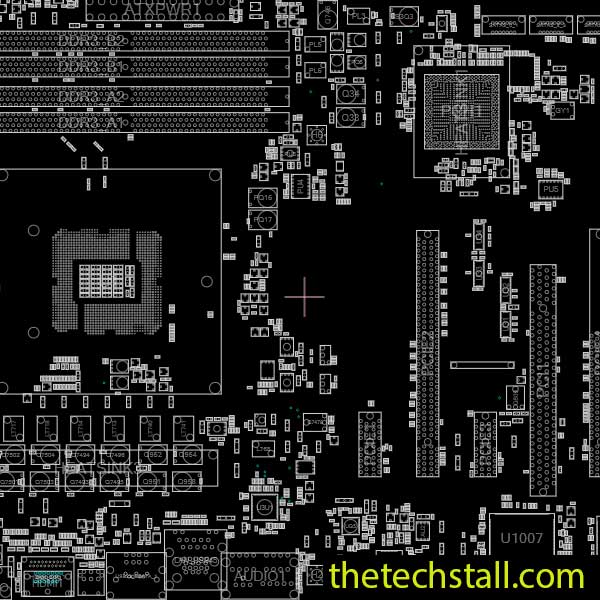
When it comes to repairing motherboards at the chip level, having access to the right tools and resources is critical. One such essential resource for technicians and hobbyists working on the Asrock Z68 EXTREME3 GEN3 r1.01 desktop motherboard is the 70-MXGJR0-A01 BoardView file. This file serves as a detailed map, guiding you through the intricate circuitry and components of the motherboard. In this article, we’ll explore why this file is so crucial for chip-level repair and how it can simplify even the most complex troubleshooting tasks.
A BoardView file is a specialized document used in electronic repair. It provides a schematic representation of a circuit board, detailing every component, connection, and pathway. Unlike a typical schematic diagram, a BoardView file focuses on physical layout and location, making it easier to identify and test specific components.
Modern motherboards like the Asrock Z68 EXTREME3 GEN3 r1.01 are densely packed with components. Without a BoardView file, identifying the location of a faulty capacitor, resistor, or IC chip can be like finding a needle in a haystack. The 70-MXGJR0-A01 BoardView file eliminates guesswork by providing exact component positions.
Chip-level repairs often require tracing circuits to identify breaks, shorts, or other issues. With the help of a BoardView file, technicians can follow the paths of data lines, power circuits, and signals effortlessly, speeding up the troubleshooting process.
The BoardView file enables precise testing of individual components. For instance, if a specific power rail isn’t functioning, the file will show you which components to test and their test points, reducing the risk of damaging other areas of the board.
Time is of the essence when repairing electronics. By offering clear guidance on component locations and connectivity, the BoardView file ensures you spend less time deciphering the motherboard and more time fixing it.
Advanced chip-level repairs, such as replacing damaged ICs or diagnosing signal interruptions, require a deep understanding of the motherboard layout.
To leverage the BoardView file for your Asrock Z68 EXTREME3 GEN3 r1.01 repairs, you’ll need specialized software such as BoardViewer 2.0.1.9(Beta). Here’s a simple process to get started:
The 70-MXGJR0-A01 BoardView file is an indispensable tool for anyone tackling chip-level repairs on the Asrock Z68 EXTREME3 GEN3 r1.01 motherboard. By providing a detailed map of the board’s layout, it simplifies diagnostics, enhances precision, and speeds up the repair process. Whether you’re a professional technician or an enthusiast, having this file at your disposal can make the difference between a successful repair and a frustrating failure.
So, the next time you face a motherboard issue, make sure you have the BoardView file on hand—it’s your blueprint to repair success.
Share with friends
thetechstall.com would like to share with you all the resources you need to repair desktop and laptop motherboards for free.
Developed By: Ibrahim Hossen