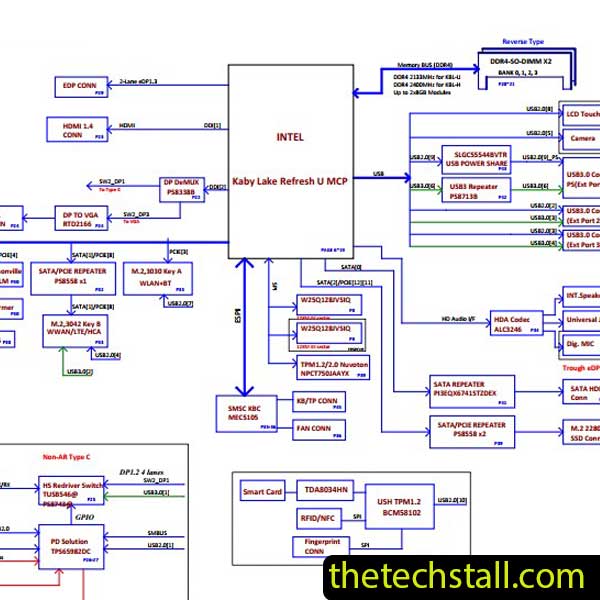
When your Dell Latitude 5490 laptop starts acting up, especially with hardware-related problems, getting to the root of the issue can be quite a challenge. Whether it’s due to a malfunctioning motherboard or related circuits, it can be tricky to identify exactly what’s wrong. That’s where the LA-F411P schematic diagram comes into play, offering a technical blueprint of your laptop’s motherboard.
In this blog, we’ll discuss why this schematic diagram is a helpful resource and why downloading it for free could be the first step in getting your Dell Latitude 5490 back in action.
The LA-F411P schematic diagram is a technical document that provides a detailed map of the internal components and electrical connections on the motherboard of the Dell Latitude 5490 laptop. It’s like a GPS for your laptop’s hardware, illustrating everything from power circuits to signal paths.
By using this diagram, you can pinpoint exactly where problems may arise on the motherboard and address issues with a more informed approach.
Laptop motherboard issues are typically complex. They can arise from:
Without the schematic diagram, technicians and even experienced DIYers would have a hard time figuring out which component is causing the issue. Instead of using guesswork or trial and error, the LA-F411P schematic provides you with the knowledge of which parts to check, saving you time and effort.
A BoardView file is crucial in laptop repair because it provides a detailed schematic of the motherboard’s layout, including component locations, connections, and traces. Technicians use BoardView files to diagnose and troubleshoot hardware issues accurately, speeding up the repair process and reducing the risk of errors. Without it, pinpointing faulty components or understanding complex circuitry becomes much more challenging.
This diagram isn’t just a general map—it includes intricate details about all the components of your Dell Latitude 5490. Whether you’re dealing with CPU problems, GPU issues, or even malfunctioning ports, the schematic diagram offers in-depth data for identifying the exact cause.
By using this diagram, you can avoid expensive trips to service centers or paying for new parts that you don’t need. You’ll be able to diagnose and fix the problem on your own, making the repair process much faster.
Thanks to the detailed nature of the LA-F411P schematic, you’re far less likely to make errors during the repair. For example, if a certain capacitor or IC is causing an issue, the schematic diagram will help you identify the exact location of that faulty component, ensuring you replace the right part the first time.
Even if you aren’t an expert, the schematic can help you understand the motherboard’s architecture. If you take it to a professional repair technician, having the schematic on hand can help them resolve the problem more quickly and accurately.
Understanding common motherboard problems can also be helpful as you use the schematic diagram. Here are a few issues Dell Latitude 5490 users have reported:
While some websites might charge for such diagrams, thetechstall.com offer them for free as a valuable resource for those who looking to fix their own laptops. Always ensure you’re downloading from a reputable site to avoid potential security risks.
The LA-F411P schematic diagram is an essential tool for anyone facing hardware issues with the Dell Latitude 5490 laptop. Whether you’re a technician or an enthusiast looking to solve motherboard problems, this diagram provides detailed insights that will make your repair process more effective, faster, and less costly.
Don’t hesitate to download this diagram if you need a helpful resource for fixing your laptop. It could save you a lot of time, effort, and money in the long run!
Share with friends
thetechstall.com would like to share with you all the resources you need to repair desktop and laptop motherboards for free.
Developed By: Ibrahim Hossen