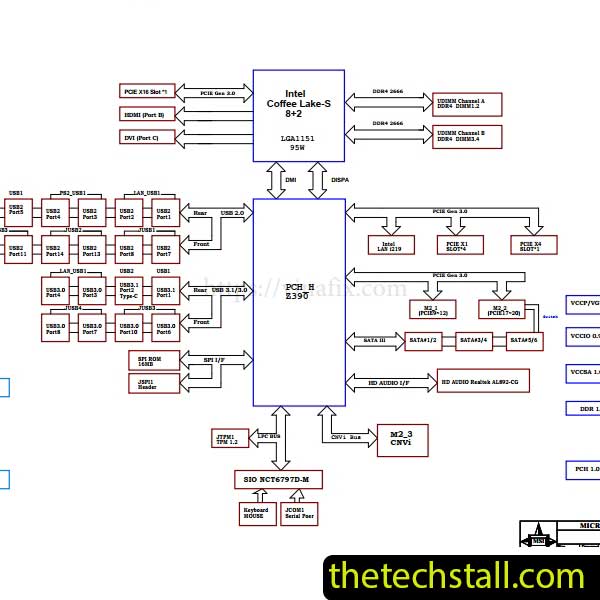
Chip-level motherboard repairs demand precision, patience, and accurate technical resources. When it comes to repairing the MSI MPG Z390 GAMING PLUS motherboard, having access to the MS-7B51 schematic diagram can make all the difference. This invaluable resource simplifies complex repair processes, enabling technicians to troubleshoot and fix hardware issues effectively.
The MSI MPG Z390 GAMING PLUS is a high-performance all-in-one (AIO) PC designed for productivity and reliability. However, like all electronics, its motherboard can encounter issues due to wear, power surges, or accidental damage. This is where the MS-7B51 schematic diagram comes into play.
The MS-7B51 schematic diagram is a comprehensive guide tailored to meet the needs of professionals and DIY enthusiasts alike. Here are some standout features:
Once you download the schematic diagram, you can use it effectively by following these steps:
Ensure you’re downloading the correct file by checking the name and version. Once downloaded, save the file to your preferred location. Extract the contents if it’s in a compressed format like .zip or .rar. Open the file using a PDF reader or similar software, and you’re ready to start your repair journey.
Download “MSI MPG Z390 GAMING PLUS MS-7B51 R1.1 Schematic Diagram” view – Downloaded 138 times – 92.46 KB Download “MSI MPG Z390 GAMING PLUS MS-7B51 R1.2 Schematic Diagram” view – Downloaded 155 times – 92.48 KBRepairing the MSI MPG Z390 GAMING PLUS motherboard doesn’t have to be a daunting task. By downloading the MS-7B51 schematic diagram, you equip yourself with the knowledge and tools needed to perform precise, effective chip-level repairs.
Don’t let a damaged motherboard slow you down. Access the schematic today and get your repairs on the right track.

For tips on chip-level repair of laptop, desktop motherboards check out our YouTube channel Repair Assistant and subscribe to our Facebook page repairassiastantbd for repair resource updates.
You also may be interested in
📌 Pro Tip: Bookmark this page for future reference and share it with fellow technicians who may benefit from this resource!
Share with friends
thetechstall.com would like to share with you all the resources you need to repair desktop and laptop motherboards for free.
Developed By: Ibrahim Hossen