
If you’re dealing with an unresponsive HP 14-B122AU or struggling to fix motherboard issues, you’ve likely encountered the need for advanced chip-level repairs. One essential tool for these repairs is the DA0U52MB6E0 REV E BIOS BIN File, a critical resource for restoring your laptop to full functionality.
Before diving into the repair process, it’s essential to identify the symptoms that suggest a corrupted BIOS:

No Display: The laptop powers on, but the screen remains blank.
Power Cycling: The device repeatedly turns on and off without booting.
Error Beeps: Unusual beeping patterns during startup.
Non-Responsive System: The laptop refuses to boot or freezes frequently.
If your HP 14-B122AU exhibits these symptoms, reprogramming or replacing the BIOS chip with the DA0U52MB6E0 REV E BIOS BIN File can resolve the issue.
Before starting, ensure you have the following tools and resources:
We understand that accessibility to high-quality resources is a top priority for technicians. That’s why we’re offering the DA0U52MB6E0 REV E BIOS BIN FILE as a free download on this blog page.
If you don’t know how to program or re-program or flash the bios chip then you can watch the video below.
Reassemble the laptop and power it on. If the repair was successful, the system should boot correctly.
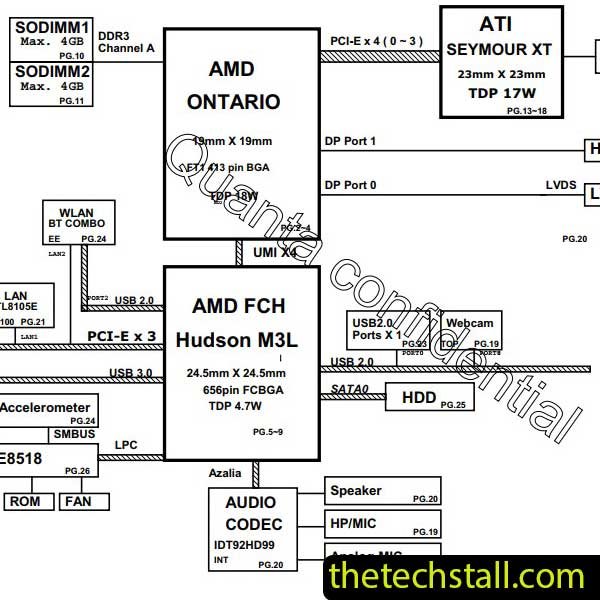
“If you’re a laptop technician, having access to the DA0U52MB6E0 REV E schematic diagram can be a game-changer“
Using the right BIOS BIN file, like the DA0U52MB6E0 REV E, ensures:
The DA0U52MB6E0 REV E BIOS BIN File is the most compatible firmware for the HP 14-B122AU motherboard. It ensures optimal performance and resolves issues like corrupted firmware, boot loops, and system freezes.
Download “HP 14-B122AU AMD BIOS FILE” HP-14-B122AU-AMD.zip – Downloaded 781 times – 2.12 MBRepairing the HP 14-B122AU at the chip level is a cost-effective way to restore functionality without replacing the entire motherboard. The DA0U52MB6E0 REV E BIOS BIN File plays a vital role in these repairs, ensuring the BIOS operates correctly. By following the steps outlined above, you can confidently repair your laptop and get it back in working condition. With patience and precision, your HP 14-B122AU can be as good as new.
You also may be interested in
Share with friends
thetechstall.com would like to share with you all the resources you need to repair desktop and laptop motherboards for free.
Developed By: Ibrahim Hossen