
HonHan Boardview is a software tool that allows you to view and analyze circuit board designs. It is commonly used by technicians and engineers in the electronics industry to troubleshoot and repair electronic devices.
♦ Open HoHan Board Viewer
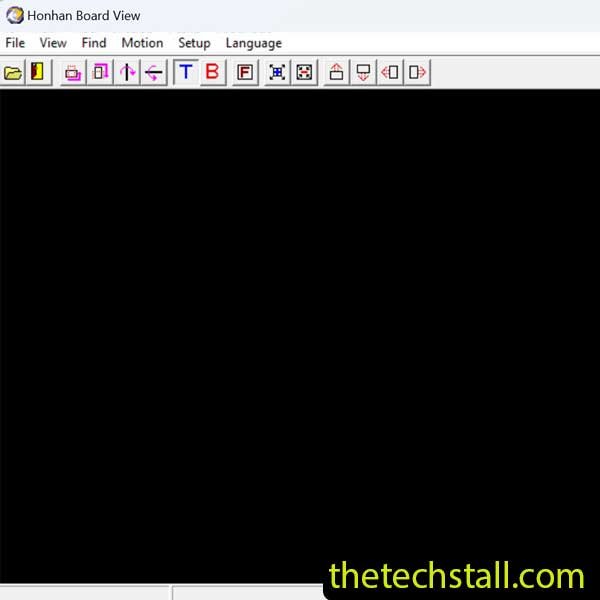
♦ Click on File then Open or ALT+O
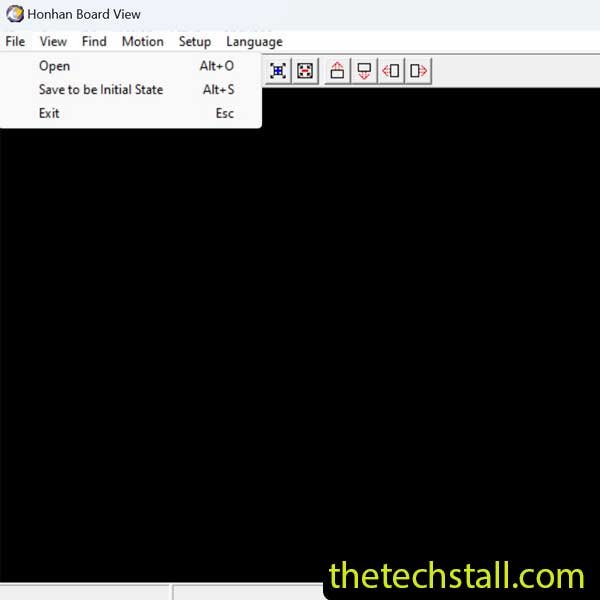
♦ Select Board View File Then Click on Open
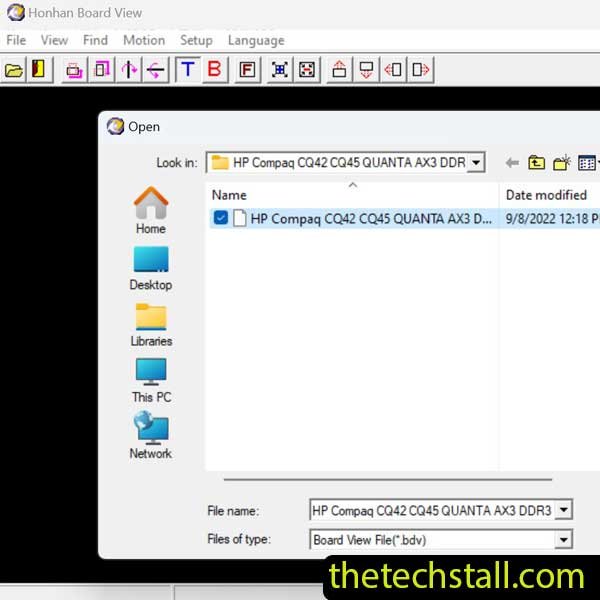
♦ Now Enjoy Your File
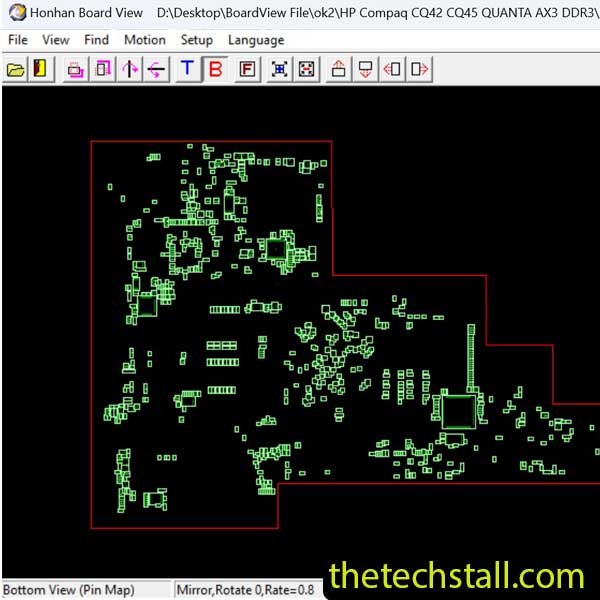
Download “Hohan BoardView Software”
view – Downloaded 1423 times – 78.18 KB
If there is a problem with the laptop bios bin, schematic and boardview files downloaded from our website, please contact the tech stall support team. Tech stall team will try their best to solve your problem within 24 hours.
Share with friends
thetechstall.com would like to share with you all the resources you need to repair desktop and laptop motherboards for free.
Developed By: Ibrahim Hossen