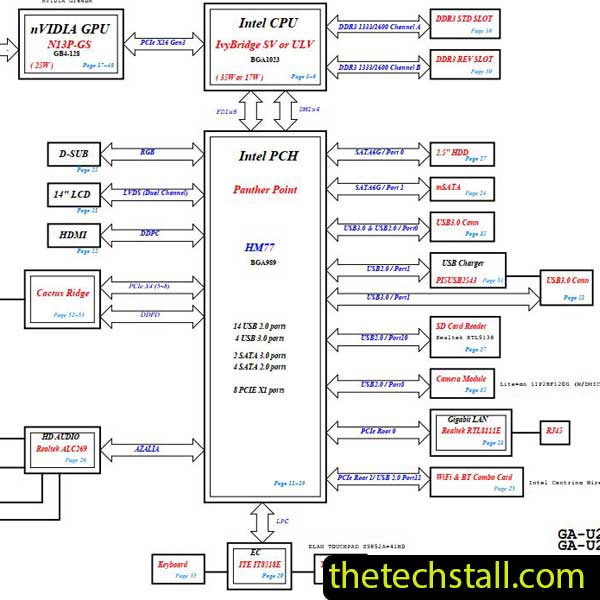
Are you a laptop technician struggling with Gigabayte GA-U2442N motherboard repairs? Chip-level issues can be daunting, but with the right tools, you can diagnose and fix problems efficiently. One of the most valuable resources for any repair technician is a schematic diagram. In this guide, we’ll show you how to use the Gigabayte GA-U2442N REV1.0 Schematic Diagram to troubleshoot and repair common motherboard issues quickly.
Plus, as a bonus, you can download the Gigabayte GA-U2442N REV1.0 Schematic Diagram for free at the end of this article!
A schematic diagram is like a roadmap for your laptop’s motherboard. It provides detailed information about:
Without a schematic, diagnosing motherboard failures becomes a guessing game. But with the Gigabayte GA-U2442N REV1.0 Schematic Diagram, you can:
✅ Locate faulty components accurately
✅ Follow voltage rails to detect power failures
✅ Understand signal paths for no-display or no-power issues
✅ Save time by avoiding unnecessary component replacements
Here are some common chip-level problems in the Gigabayte GA-U2442N and how the schematic diagram helps in troubleshooting:
Symptoms:
How the Schematic Helps:
Symptoms:
How the Schematic Helps:
Symptoms:
How the Schematic Helps:
Symptoms:
How the Schematic Helps:
To help you with your repairs, we’re offering a free download of the Gigabayte GA-U2442N REV1.0 Schematic Diagram.
Download “Gigabayte GA-U2442N REV1.0 Schematic Diagram” view – Downloaded 373 times – 91.74 KBChip-level laptop repair doesn’t have to be complicated if you have the right tools. The Gigabayte GA-U2442N REV1.0 Schematic Diagram is an essential resource for diagnosing and fixing motherboard issues efficiently.
By following this guide and using the schematic, you can save time, reduce guesswork, and increase your repair success rate.

For tips on chip-level repair of laptop and desktop motherboards, visit our YouTube channel Repair Assistant and subscribe to our Facebook page repairassiastantbd for repair resource updates.
You also may be interested in
Need more schematics or repair guides? Let us know in the comments!
Share with friends
thetechstall.com would like to share with you all the resources you need to repair desktop and laptop motherboards for free.
Developed By: Ibrahim Hossen