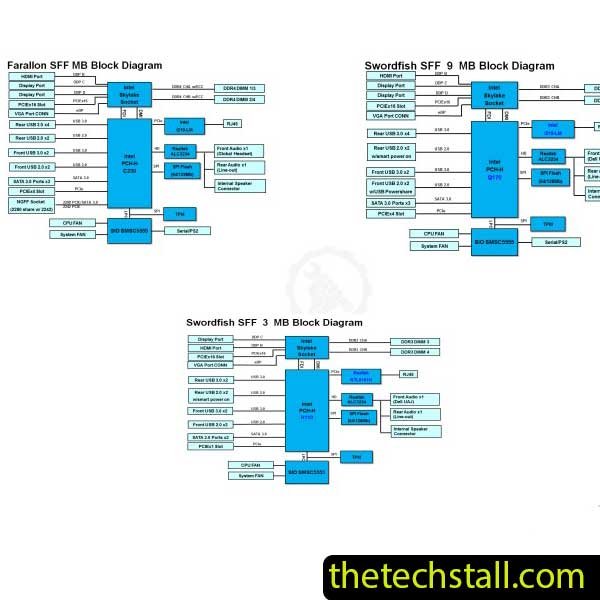
A schematic diagram of a motherboard, such as the Dell OptiPlex 3040 , is a detailed visual representation of its internal components, connections, and circuits. Having access to a schematic diagram can be immensely helpful when troubleshooting and fixing motherboard-related problems for several reasons:
Identification of Components: Dell OptiPlex 3040 schematic diagram provides a clear layout of all the components on the motherboard. This identification is crucial when trying to locate specific chips, resistors, capacitors, or other elements that might be causing issues.
Understanding Circuitry: Motherboards have complex circuitry that connects various components. A schematic diagram illustrates how these components are interconnected. Understanding the circuits is vital for diagnosing problems related to power supply, data transfer, or other functions.
Troubleshooting Power Issues: Power-related problems are common in motherboards. With a schematic diagram, technicians can trace the power paths, identify voltage regulators, and check for irregularities. This information is essential for diagnosing issues like power surges, short circuits, or voltage fluctuations.
Pinout Information: Motherboards have numerous pins and connectors for components like CPUs, RAM, USB ports, and more. Dell OptiPlex 3040 d7- sff3_SFF 9 SFFa00 schematic diagram provides the pinout information, indicating the purpose of each pin. This is valuable when checking for loose connections or damaged pins.
Repair and Modification: For experienced technicians, a schematic diagram is crucial for repairing specific components or modifying the motherboard for custom applications. It guides them on how to safely make changes without damaging the board further.
Accessing Technical Data: Schematic diagrams often contain technical data about components, such as part numbers and specifications. This information can be helpful when replacing faulty components or sourcing compatible parts.
The desktop motherboard schematic diagram downloaded from here is in PDF format which can be opened through Free Foxit PDF Reader & Viewer or Adobe Acrobat Reader Free Software.
Download “Dell OptiPlex 3040 d7- sff3_SFF 9 SFFa00 Schematic Diagram”
view – Downloaded 150 times – 82.56 KB
While schematic diagrams are invaluable tools for diagnosing and fixing motherboard problems, they are typically provided by manufacturers to authorized service centers or technicians. If you are facing problems with your Dell OptiPlex 3040 d7- sff3_SFF 9 SFFa00 motherboard, then you have the opportunity to solve the problem quickly and cheaply by downloading the Schematic Diagram of this motherboard for free from thetechstall.com.
Share with friends
thetechstall.com would like to share with you all the resources you need to repair desktop and laptop motherboards for free.
Developed By: Ibrahim Hossen