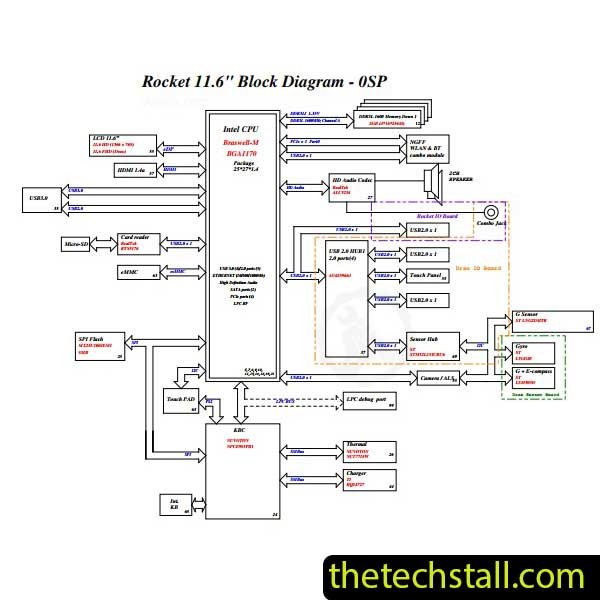
Laptops have become an indispensable part of our lives, but when they malfunction, it can be a real headache. Understanding the intricate details of your laptop’s motherboard is crucial when troubleshooting technical issues. In this article, we will explore how 15235-1 Schematic Diagrams can assist you in mastering laptop repair, specifically focusing on Dell Inspiron 3162 laptops.
Schematic diagrams are detailed blueprints of a motherboard, illustrating the connections between various components. 15235-1 Schematic Diagrams, specific to Dell Inspiron 3162 laptops, provide a visual guide to understanding the motherboard’s architecture.
The Schematic Diagram downloaded from here is in PDF format. You can use this Adobe Acrobat Reader or Foxit Reader free Software to open it.
Mastering laptop repair is an invaluable skill, and 15235-1 Schematic Diagrams provide the necessary tools for success. By understanding these diagrams, you can troubleshoot Dell Inspiron 3162 laptop motherboard technical issues with confidence and precision.
In the world of electronics, a schematic diagram serves as the fundamental blueprint of a device. It illustrates the connections between components, providing a theoretical understanding of the circuitry.
While a schematic diagram offers a theoretical perspective, a boardview file dives deeper into the practical realm. It represents the actual layout of the printed circuit board (PCB), detailing the placement of every component and connection on the physical board.
Laptops, even of the same model, can have subtle variations in their PCB layouts. These nuances, often perplexing, require a detailed understanding facilitated by boardview files.
The burstiness of modern laptops, packed with intricate circuits, demands tools like boardview files. Repair professionals navigate this complexity using these files, ensuring every connection is meticulously analyzed.
Dell Laptop Motherboard BoardView File Collection
In the realm of laptop repairs, the boardview file emerges as an invaluable asset. It transforms perplexity into clarity and navigates burstiness with finesse. Repairing Dell laptops, or any intricate device, becomes a streamlined process, ensuring devices are restored to their optimal functionality swiftly and accurately.
Share with friends
thetechstall.com would like to share with you all the resources you need to repair desktop and laptop motherboards for free.
Developed By: Ibrahim Hossen