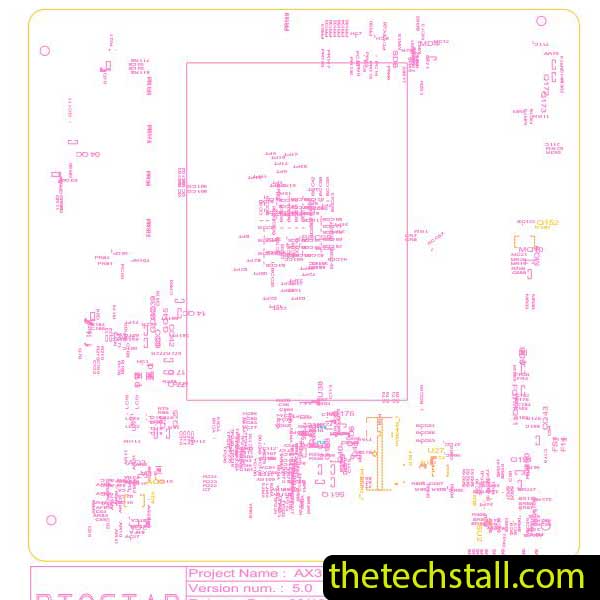
If you’ve ever faced frustrating power issues, display failures, or dead USB ports on the Biostar X370GTN motherboard, you know just how challenging motherboard repairs can get. Whether you’re a professional technician or a dedicated hobbyist, the key to a successful chip-level diagnosis is having the right technical resources at your fingertips. That’s where the AX37A-I4S BoardView File comes in—and the good news is, we’re offering it as a free download in this post!
When dealing with hardware faults, having a schematic diagram is helpful, but a BoardView file gives you the full picture—literally. The AX37A-I4S BoardView File is essential for anyone working on Biostar X370GTN motherboards, as it maps out every tiny detail, from IC pinouts to capacitor placements.
Using this file, you can:
Essentially, it transforms your complex troubleshooting process into a clear, visual diagnostic experience.
The Biostar X370GTN series is known for decent performance and affordability, but like all hardware, it’s not immune to failure. Here are some issues users often report:
Without a BoardView file, diagnosing these issues often involves probing multiple areas manually, which is time-consuming and prone to error.
The AX37A-I4S BoardView File acts like a GPS for your motherboard repair journey. Here’s how it helps:
You can download the AX37A-I4S BoardView file for free from the link at the end of this article.
Common software for viewing BoardView files includes:
If you have a working Biostar X370GTN motherboard, compare resistance and voltage readings to isolate the issue.
We know how important these files are, especially when dealing with outdated or less-documented motherboards like the Biostar X370GTN. That’s why we’re offering the AX37A-I4S BoardView File and Schematic Diagram absolutely free.
Repairing a motherboard at the chip level is no longer a daunting task when you have the right documentation. The AX37A-I4S BoardView File, combined with the schematic for the Biostar X370GTN motherboard, gives you everything you need to diagnose and repair with confidence.
Whether you’re an experienced technician or just getting started in the world of electronics repair, downloading these resources can save you hours of work and prevent costly mistakes.

For tips on chip-level repair of laptop and desktop motherboards, visit our YouTube channel Repair Assistant and subscribe to our Facebook page repairassiastantbd for repair resource updates.
So before you dive into your next fix, make sure you’ve got your tools ready—and don’t forget to grab your free AX37A-I4S BoardView File and schematic diagram today.
Share with friends
thetechstall.com would like to share with you all the resources you need to repair desktop and laptop motherboards for free.
Developed By: Ibrahim Hossen