
Laptop motherboard repairing can be a challenging task, requiring expertise in understanding circuit diagrams, identifying faulty components, and planning repairs. To simplify and expedite the process, Allegro Free Boardview V 17.2 software offers valuable assistance to technicians and enthusiasts. This article explores the help available with Allegro Free Boardview V 17.2 software and its significance in laptop motherboard repairing.
Allegro Free Boardview V 17.2 software is a powerful tool designed for viewing and analyzing printed circuit board (PCB) layouts and schematics. It provides a comprehensive platform for professionals and hobbyists involved in laptop motherboard repairing. The software facilitates easy navigation through complex circuitry and aids in identifying and resolving issues effectively.
Laptops have become an integral part of our lives, and when they malfunction, it can be frustrating and inconvenient. The motherboard is the heart of a laptop, responsible for connecting various components and ensuring their proper functionality. Repairing a faulty laptop motherboard not only saves money but also helps extend the lifespan of the device, reducing electronic waste.
User-friendly interface: The software boasts a user-friendly interface, making it accessible to both beginners and experienced technicians. Its intuitive design allows users to navigate through circuit diagrams and schematics effortlessly.
Component identification and placement: With the software, technicians can easily identify various components on the motherboard, such as resistors, capacitors, and ICs. It assists in locating specific components, understanding their functions, and ensuring accurate placement during repairs.
Troubleshooting and diagnostics: The software offers powerful troubleshooting and diagnostic capabilities, allowing technicians to pinpoint faults and defects in the motherboard. It helps identify faulty components, faulty traces, and potential short circuits, streamlining the repair process.
Collaboration and sharing capabilities: Allegro Free Boardview V 17.2 software facilitates collaboration among technicians by enabling them to share repair projects and insights.
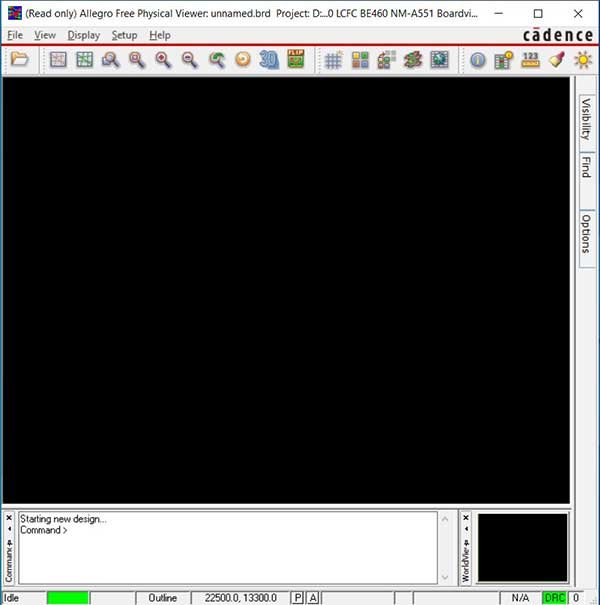
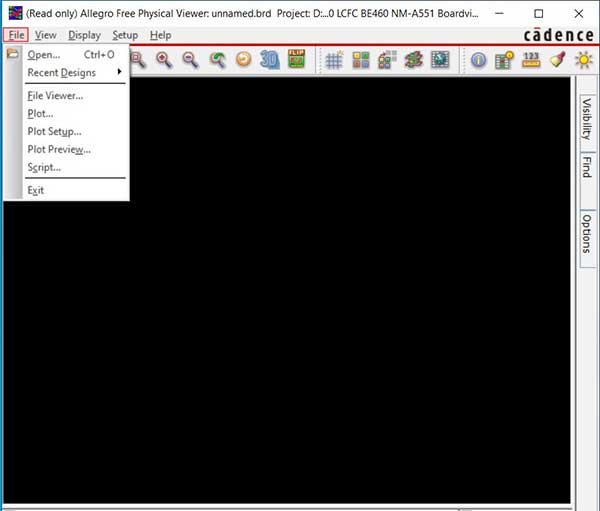
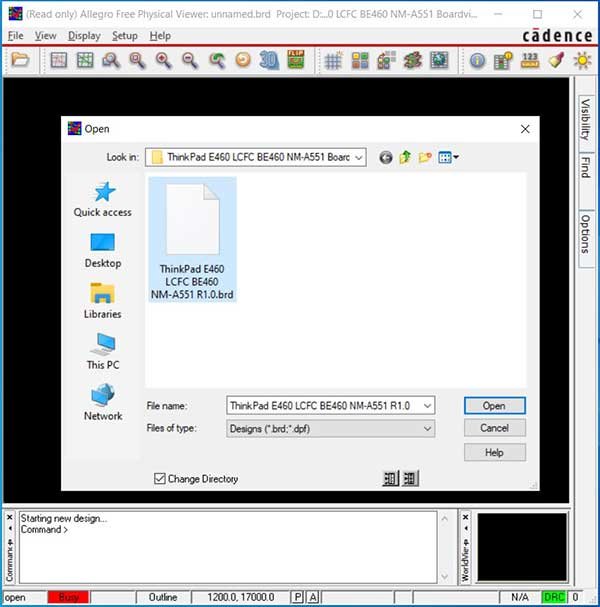
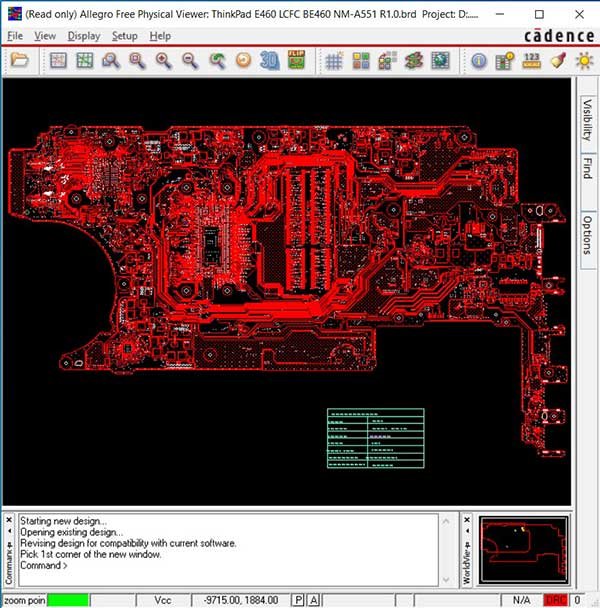
Downloading and Installing
Accurate Schematic Analysis: Allegro Free Boardview V 17.2 software provides technicians with detailed and precise schematics of laptop motherboards. This feature enables them to analyze the circuitry and understand the intricate connections between components, facilitating accurate troubleshooting and repairs.
Efficient Fault Detection: The software’s powerful diagnostic capabilities aid in the efficient detection of faults within the laptop motherboard. Technicians can identify faulty components, damaged traces, or potential short circuits quickly, allowing for targeted and effective repairs.
Time-Saving Repairs: By using Allegro Free Boardview V 17.2 software, technicians can streamline the repair process and save valuable time. The software assists in locating specific components and provides a clear visualization of their placement on the motherboard, expediting the identification and replacement of faulty parts.
Is the software suitable for both beginners and experienced technicians?
Yes, Allegro Free Boardview V 17.2 software is designed to cater to both beginners and experienced technicians. Its user-friendly interface and accessible learning resources make it suitable for users at different skill levels.
Share with friends
thetechstall.com would like to share with you all the resources you need to repair desktop and laptop motherboards for free.
Developed By: Ibrahim Hossen
One Response
Thank You